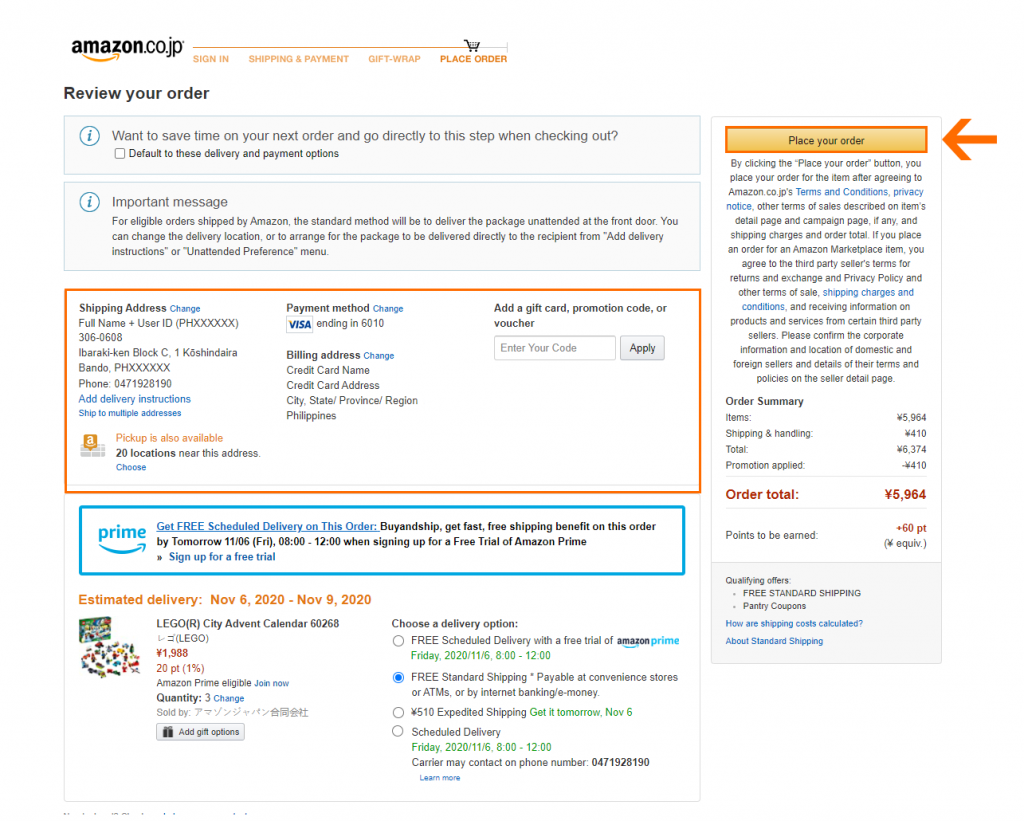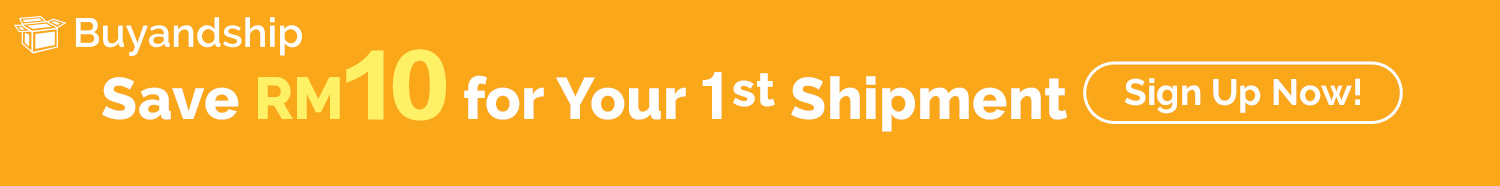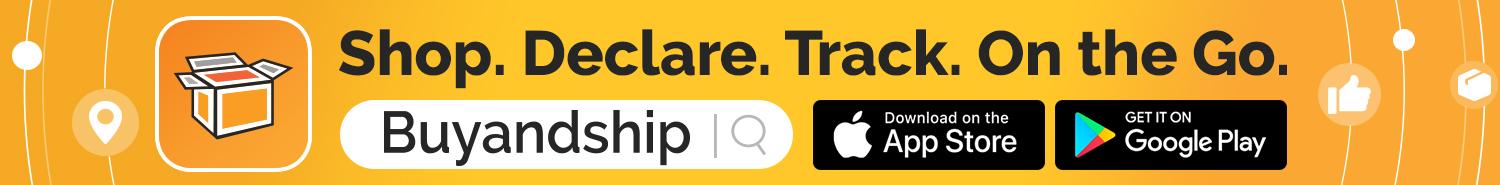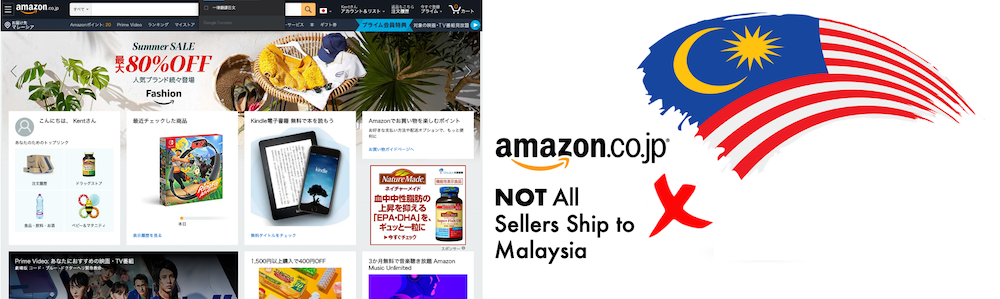
Amazon Japan Online Store: https://www.amazon.co.jp
Amazon.co.jp ranks second in Japan and offers a variety of Japanese products in all categories. The best sellers range from books to robots, to home appliances, toys, and video games.
The site is also available in Chinese and English versions, which makes shopping a lot easier. However. the bad thing is not all sellers on Amazon Japan support international shipping, thus you better get a free Japan address for your order and ship to Malaysia via a reliable parcel forwarder.
That’s why Buyandship is here to help.
How to Buy & Ship Your Favorite Products from Amazon.co.jp
Don’t know where to start? Check out the step-by-step tutorial we created just for you! Happy Shopping!
Step 01: Go to Amazon.co.jp
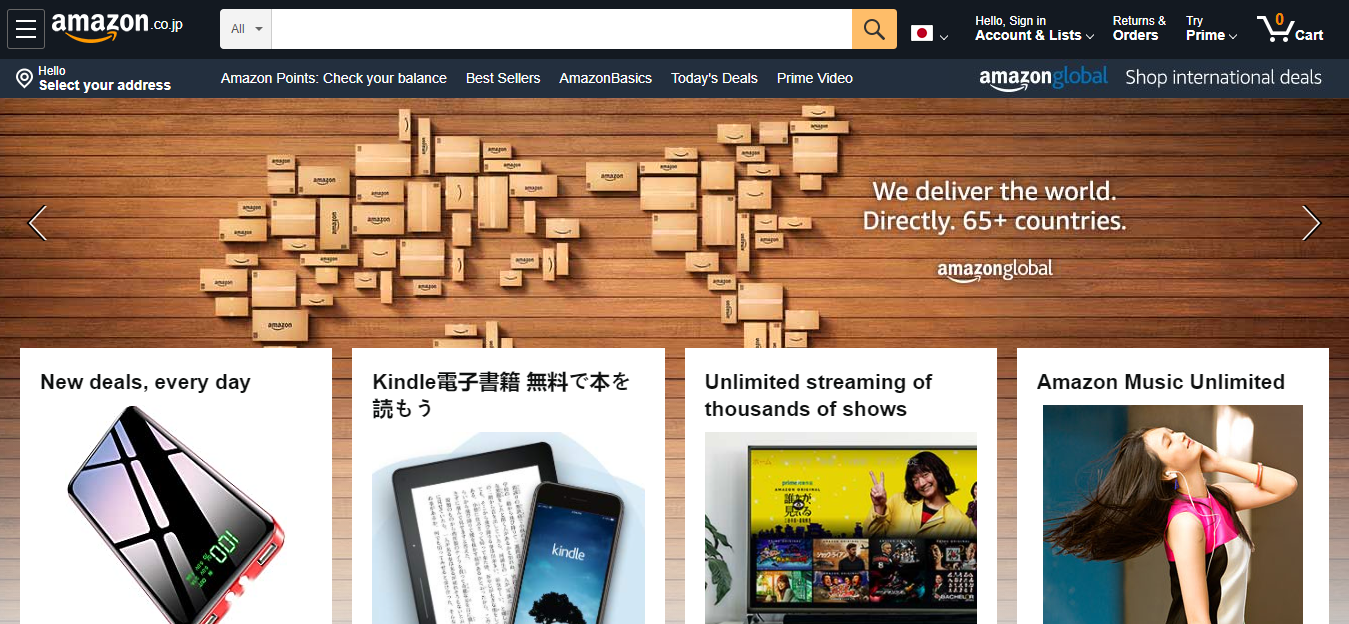
First things first, go to Amazon Japan’s Landing Page.
➡️ Go to Amazon.co.jp
Step 02: Log-In or Sign Up to Your Amazon JP Account
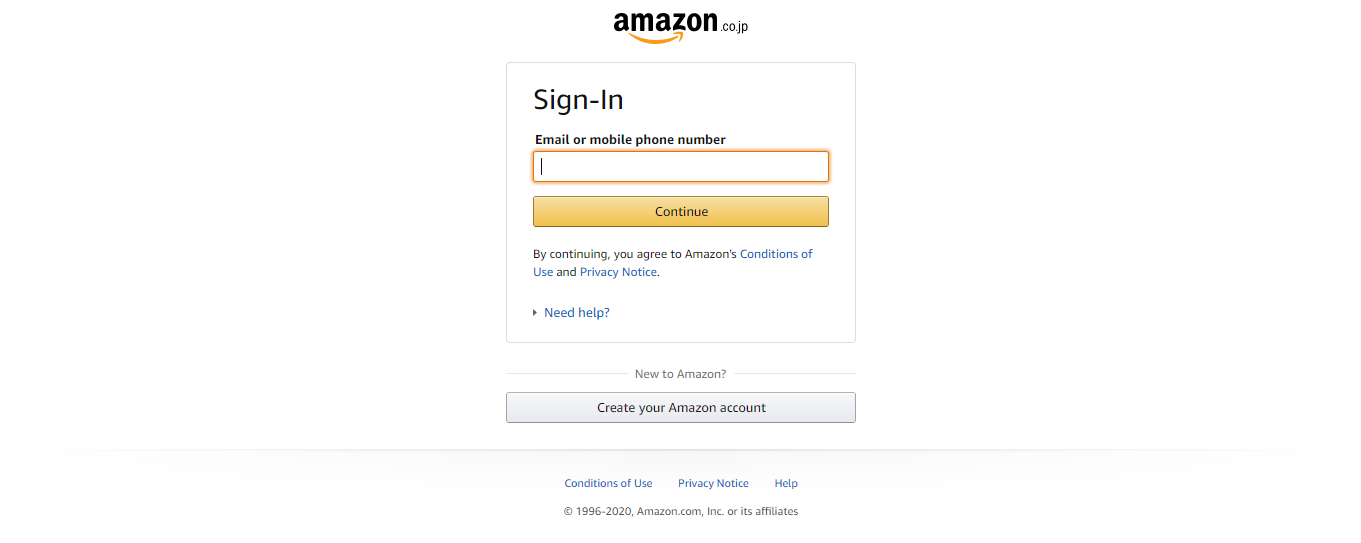
Create an account if you’re new to Amazon Japan or simply log-in to your account if you already have one.
Step 03: Browse Your Favorite Products and Hit ‘Add to Cart’
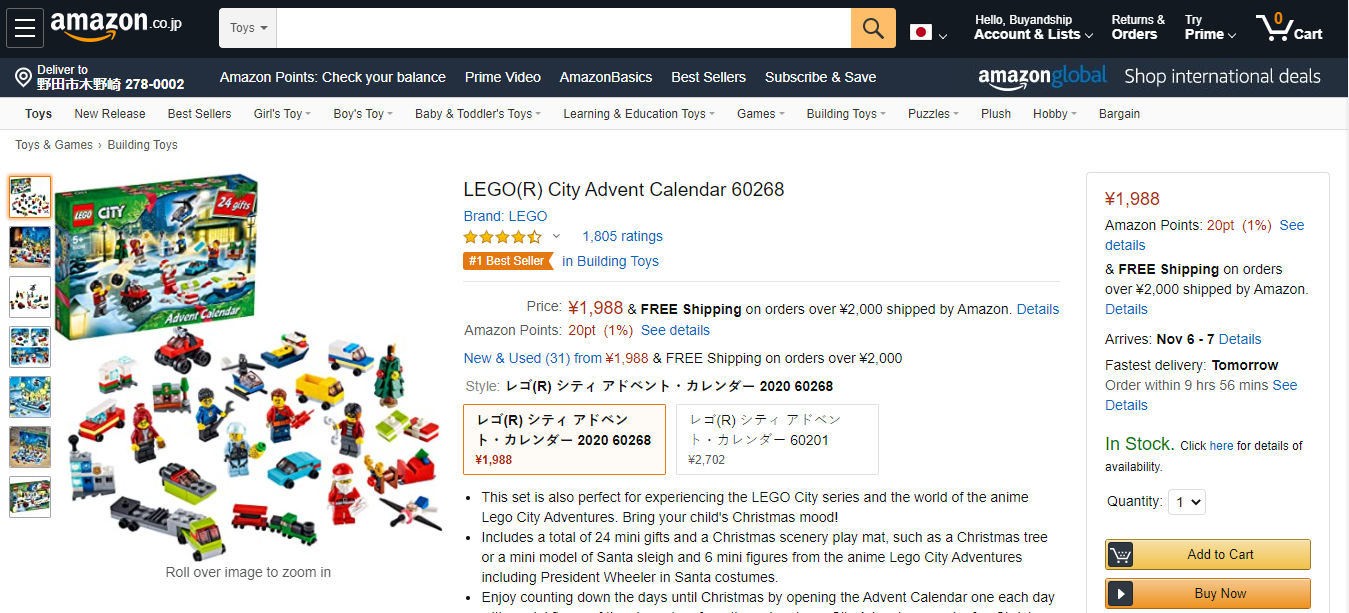
Once you have an account, it’s time to shop! Make sure to review each item carefully and if you’re satisfied with the product/s you’re browsing, simply hit “Add to Cart” and then “Proceed to Checkout”
Step 04: Enter Buyandship JP Warehouse Address
It will lead you to the Check Out Page where you will need to enter Buyandship’s Japan Warehouse Address. Please note that Buyandship’s Warehouse Addresses are closed every weekend and JP Holiday, make sure to opt the weekends out of your delivery instructions.
- Place BNS USER ID after your name for easier sorting when your parcel arrived at our warehouse address.
- Then, enter Buyandship’s Japan warehouse address for the shipping address.
- In order to get Buyandship’s Japan Warehouse address, log in to your Buyandship account, under the ‘Overseas Warehouse Address’ section, click on the ‘Japan’ Tab, and voila! All you have to do is just copy and paste.
Once you are done filling out the shipping section, review all the details you input and click “Add Address”
Step 05: Click your shipping date choice (Note: this is the shipping date that will arrive at our JP Warehouse) then click “Continue”
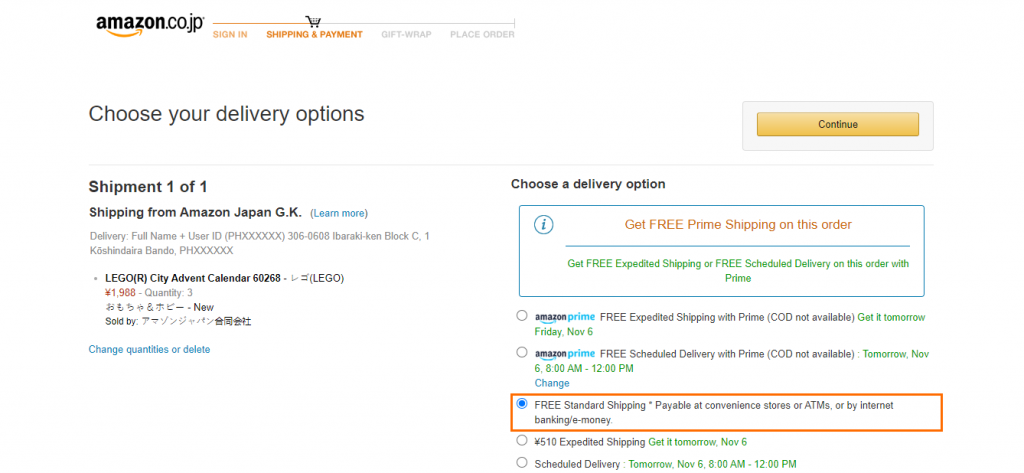
Since you will be using a Japan Address in your purchase, you are entitled to Amazon’s FREE Standard Shipping. Simply click that as your delivery option and click “Continue”
Step 06: Enter your credit card details then click “Add your card”
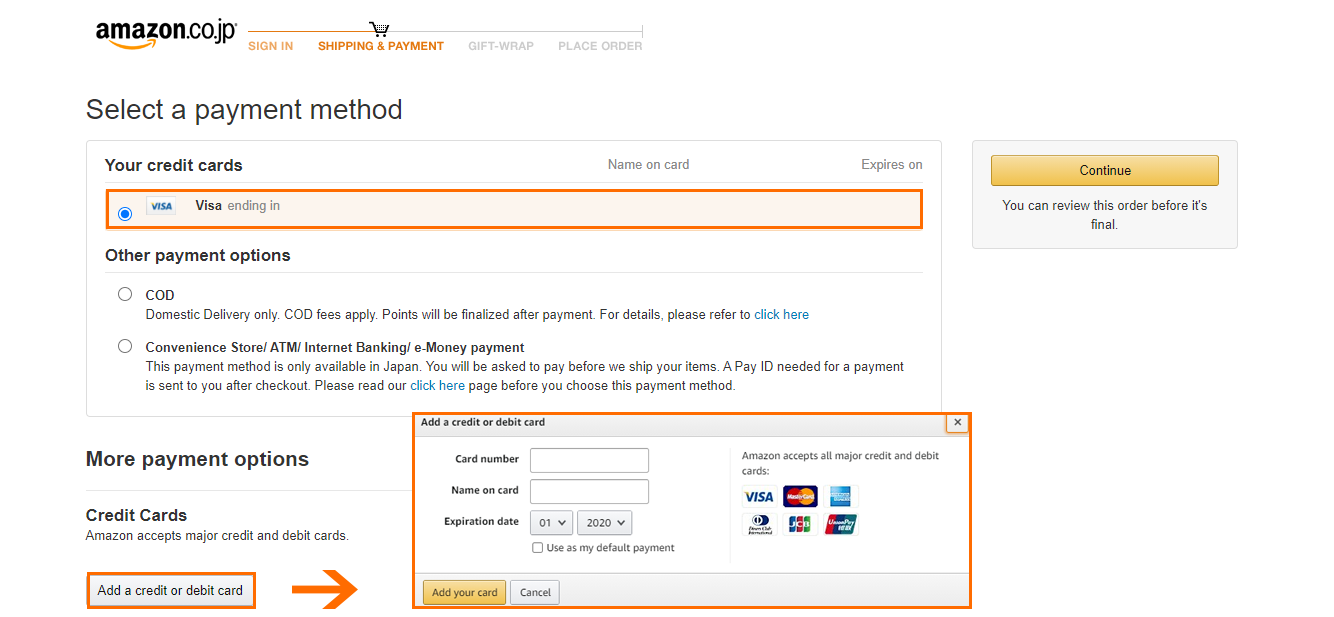
Click the “Add a Credit or Debit Card” button and simply enter your payment information. Choose your card as your mode of payment and click “Continue” once done.
Step 07: Input your Credit Card Address as Your Billing Address then click “Use this address”. Your billing address should be your Credit Card (or virtual card) name and address
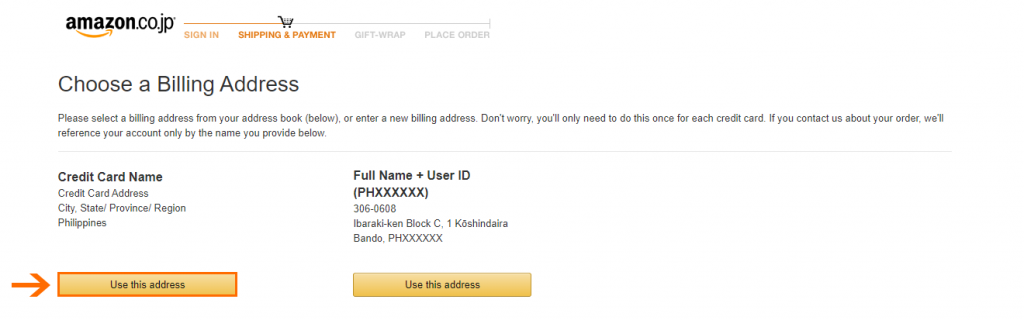
Add another Credit Card Address as your Billing Address. Your billing address should be the same address you input in your credit card account. To clarify:
Shipping Address = Buyandship Japan Warehouse Address
Billing Address= Credit Card Address
Once you’re done, choose your Credit Card Address as your Billing Address by clicking “Use this Address”
Step 08: Check your order details one last time and click “Place your order”
Check if all of the details you input are correct. Click on “Place Your Order” once everything is confirmed and wait for Amazon JP’s Tracking Code.
Step 09: Declare Your Shipment
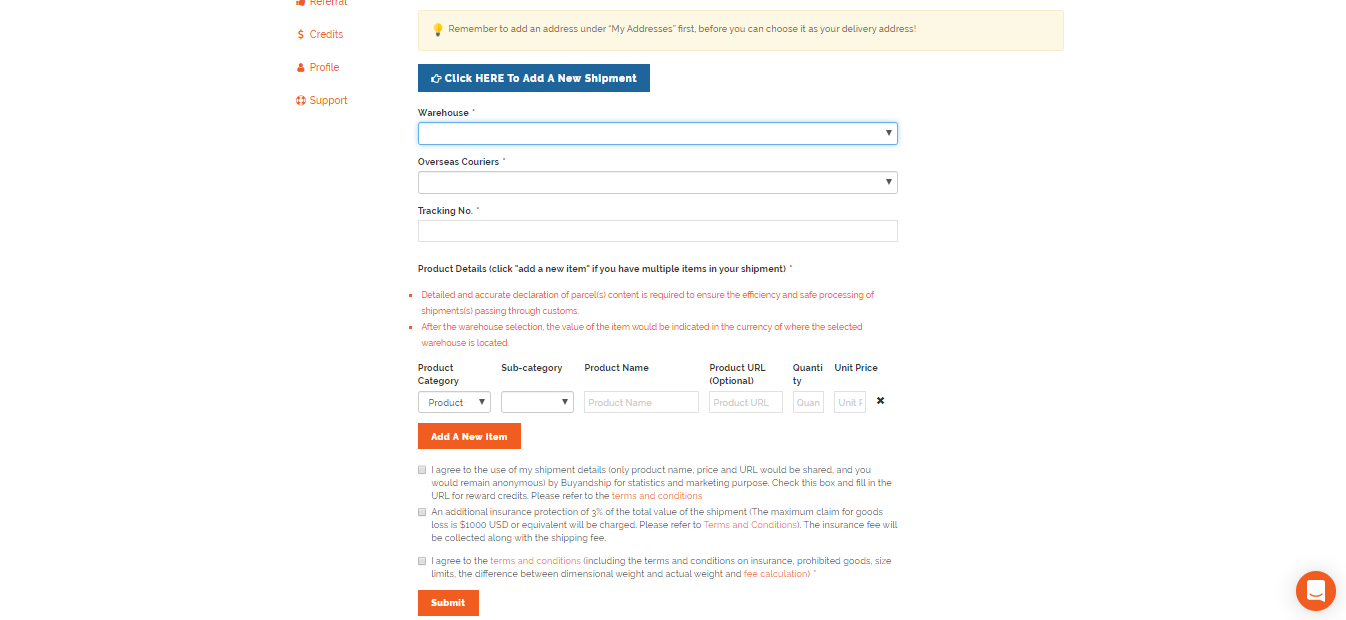
Once you get your tracking code from Amazon JP, log in to your Buyandship Account, and immediately declare your shipment. All you have to do is:
- Go to ‘Parcel Management’
- Hit ‘Click Here to Add a New Shipment’
- Enter the Warehouse you ship it to, in this case, select the Japan warehouse
- If the email says which courier they use, select the respective courier. But if you don’t know, choose ‘Other Couriers,’ instead
- Enter your Tracking Number
- Fill out the Product Details (Click ‘Add New Item’ if you bought multiple items)
- Check all of the Terms and Conditions
- Hit ‘Submit’
Step 10: Wait For Your Parcel To Be in Parcel Management “Arrived At HK Warehouse”
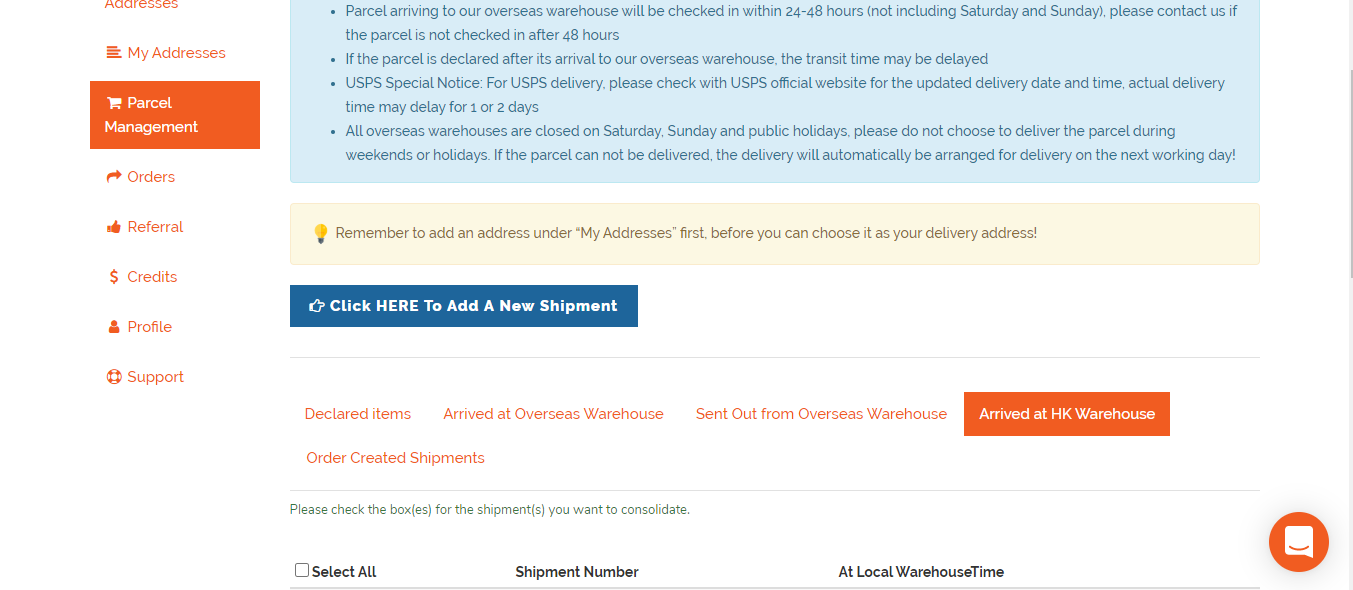
Once it is in “Arrived at HK warehouse” in Parcel Management, you can checkout your shipments separately or consolidate your shipments (not separate items) by ticking on the box next to your tracking number. Once each shipment arrives at the HK warehouse you have free consolidation services and 21 days of storage. If you want to checkout, fill out the checkout details, and proceed to payment.
Step 11: Pay for Buyandship’s Shipping Rate

We charge purely based on weight so, you don’t have to compute for complicated math equations. Plus, we have the lowest shipping rate! Once you get notified that you’re parcel is in our HK Warehouse, all you need to do is pay the service fee before we process it. Buyandship only accepts Internationally accepted Mastercard or Visa or Virtual Cards for a safer and faster way to pay.
Step 12: Wait For Your Products to Arrive on Your Doorstep
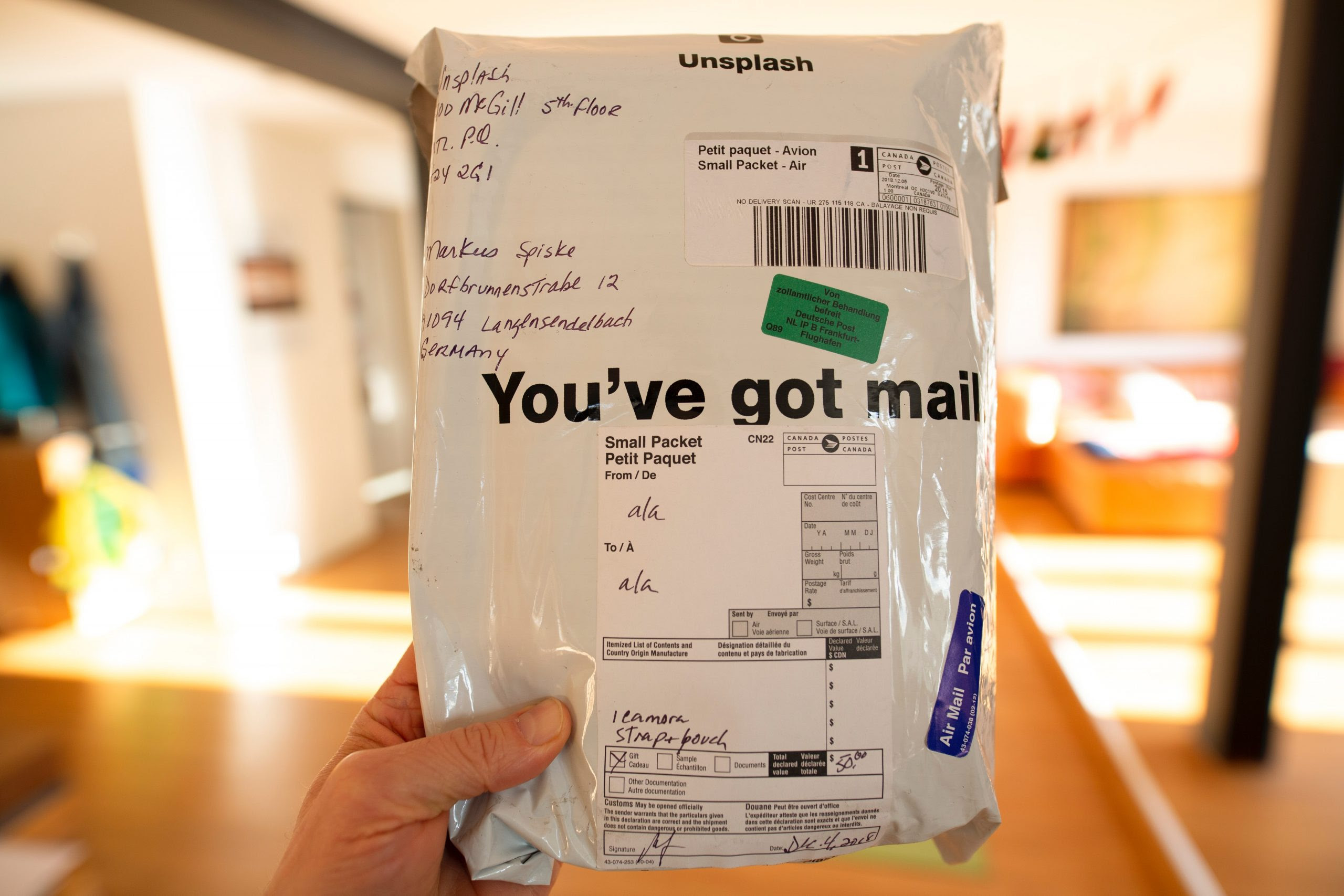
Last step! All you have to do is sit, relax, and wait for your parcels to arrive at your doorstep. Enjoy your new products directly from Amazon Japan!
How to Shop on Amazon Japan and Ship to Malaysia with Us

Our Self-Operated Warehouse in Ibaraki, Japan
More than 1 million online shoppers in APAC are using Buyandship’s parcel forwarding service to ship parcels to their doorstep. Sign up here to become a Buyandship member today and get your FREE Japan address.

5 Easy Steps to Get Your Items from Japan
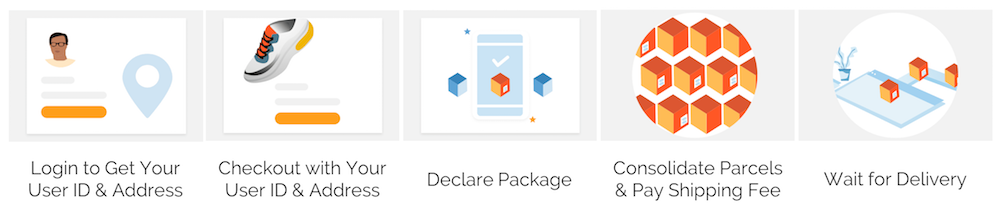
How much do I need to pay to use Buyandship?
To be a Buyandship member is FREE. And best of all, you will receive RM10 free shipping credits upon completion of the account verification! Sign up now to enjoy these benefits and make overseas online shopping more accessible to you.
Our shipping rate is easy to understand – it starts from RM50 per pound (Delivery Duty Unpaid shipped via UPS) & RM26 per pound (Delivery Duty Paid shipped via Skynet) for shipment sending from our Japan warehouse. We only charge based on your item’s actual weight and there is no base charge or handling fee! For more information about our pricing scheme, please visit Pricing.
The Delivery Duty Paid (DDP) option will be the best choice for you if you do not want to be bothered by taxes or duties of your goods anymore. You also have the option to ship with the Delivery Duty Unpaid (DDU) method, though remember you may have to pay for tax and duty if your shipment’s CIF (Cost, Insurance, and Freight, which means that the import duty and taxes payable are calculated on the complete shipping value, which includes the cost of the imported goods, the cost of insurance, and the cost of freight. Duty will be calculated on the sum of the CIF and the landing charges.) value is over RM500.
Our courier partners will handle the process on your behalf and will inform you beforehand on the estimated custom tax and duty you’ll need to pay to Kastam, if you have selected the DDU delivery method. Buyandship does not handle Kastam payments; you will need to pay our courier partner(s) before they can proceed with releasing your shipment. Please note that our courier partners will charge a processing fee during the procedure.
Benefits of Overseas Online Shopping
① Oversea online shopping allows you to buy anything from your favorite brands at a lower price or with good discounts
② Wider variety & range of products are available
③ Keep up with every foreign shopping season
Why Buyandship
Any Malaysian who likes to shop online will know the frustration of picking out purchases on a Japan website, only to find at the checkout that the store can’t ship to Malaysia. Parcel forwarding service is the answer to this problem! Buyandship has 11 warehouses worldwide, which allows you to shop around the world! We provide our users with affordable shipping rate in Malaysia, and free parcel consolidation for you to shop in different countries. Learn More
Take a look at the price comparison below and discover how much you can save with Buyandship for shipping from Japan to Malaysia.
*Due to the significant reduction in the no. of flights globally, delivery time may be affected.
^Prices in RM have been rounded up to the nearest whole number and may change over time. For reference only.
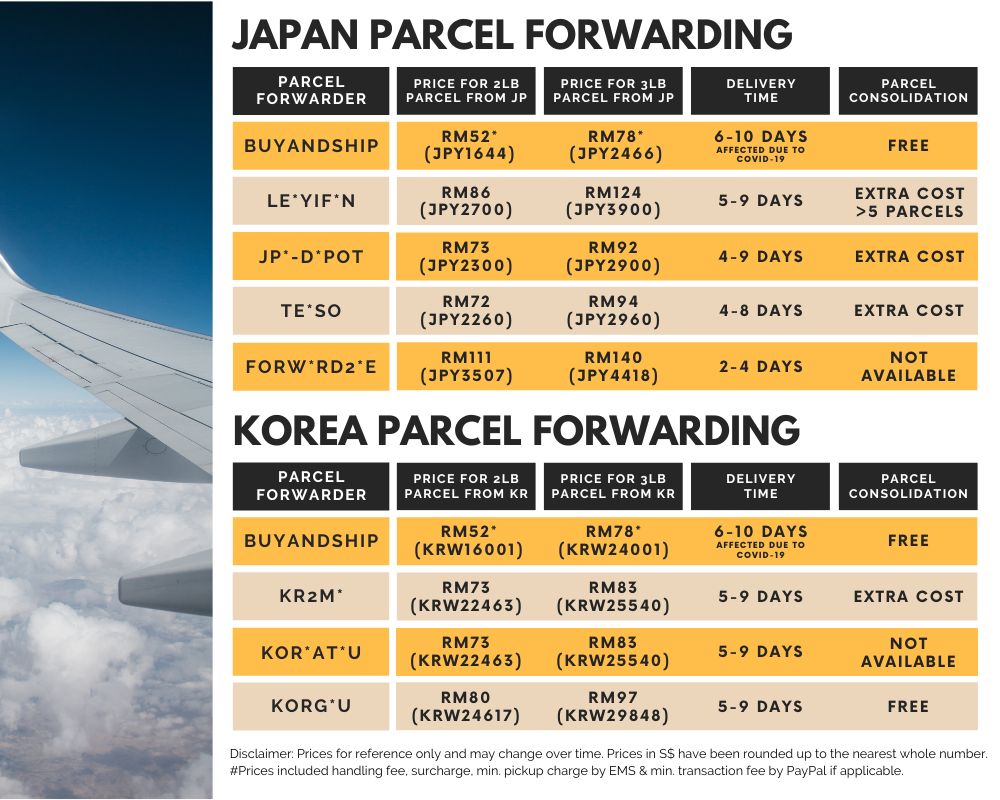
U.S. to Malaysia Shipping Fee Comparison – Click Here
U.K. to Malaysia Shipping Fee Comparison – Click Here
Australia to Malaysia Shipping Fee Comparison – Click Here