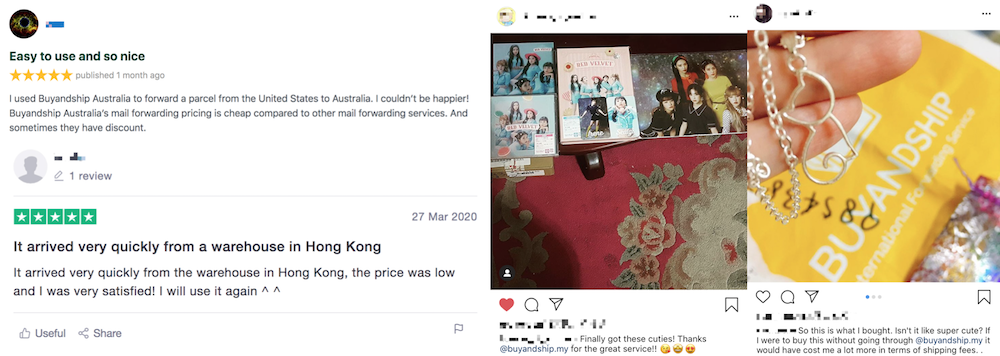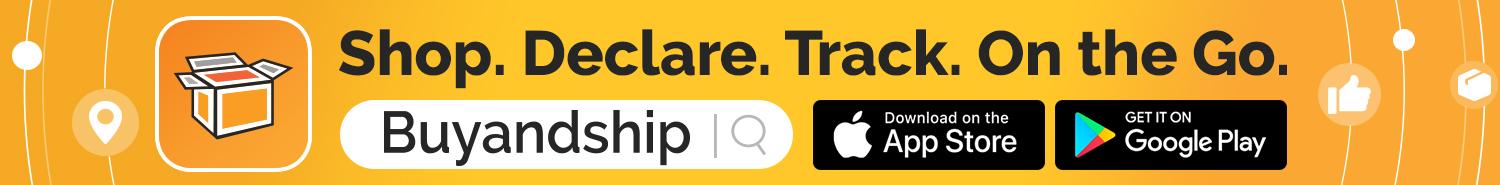eBay is one of the largest online marketplaces for buying and trading all kinds of products. More than 100 million online shoppers around the world shop on eBay just because you can find whatever you want (YES – even for rare, collectible cards or watches) and most importantly, the price could be much cheaper!
However, the problem is, you may have to deal with individual sellers. Some of them are willing to ship to Malaysia, but most of them don’t. Why? It is not just because of the shipping fee, but they also want to avoid handling shipping documents. Shipping things outside the U.S. is much more complicated.
This is where Buyandship comes in. You can shop on eBay and ship with us! Here we’ll guide you on how to sign up and shop on eBay!
How to Become a Member of eBay
Step 1
Navigate to eBay’s US website
Click on the register link in the top-left corner of the page.
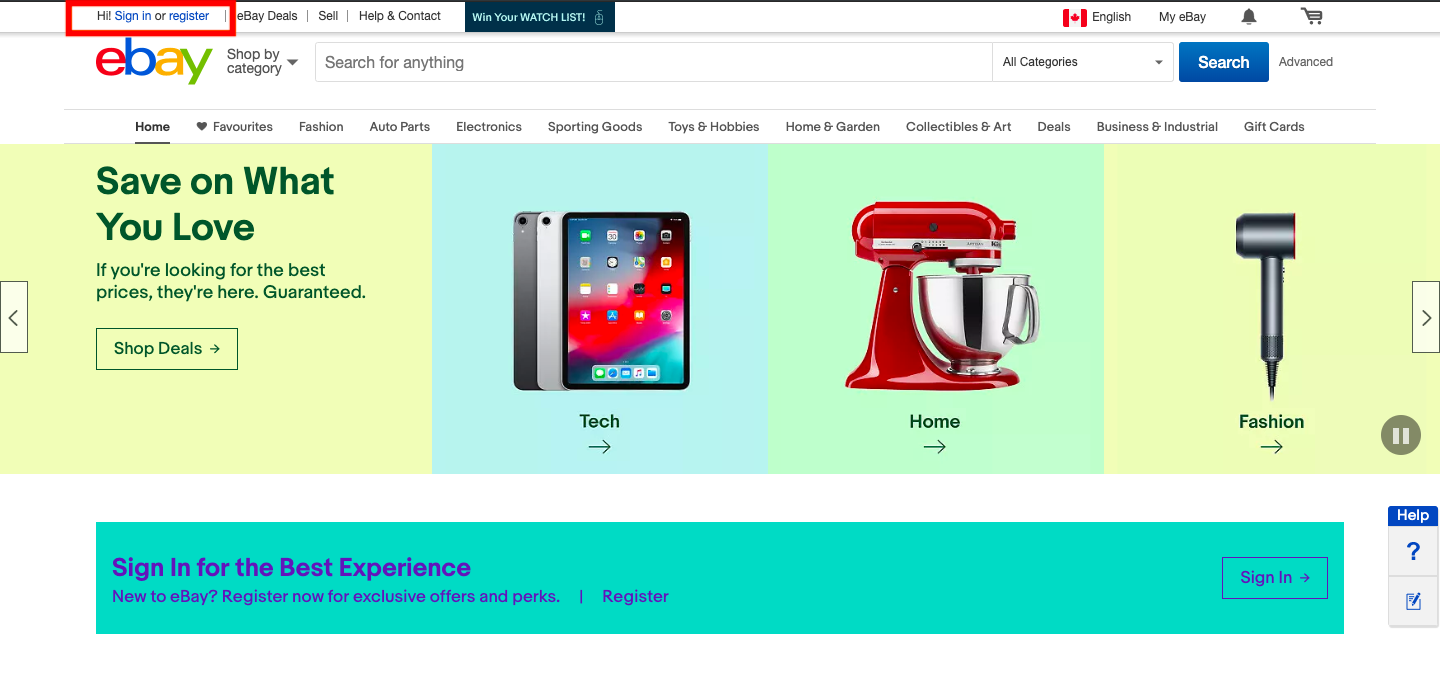
Step 2
Register as a New eBay Member
Login with your Facebook or Google account, or enter your name, email, and set a password to complete the registration.
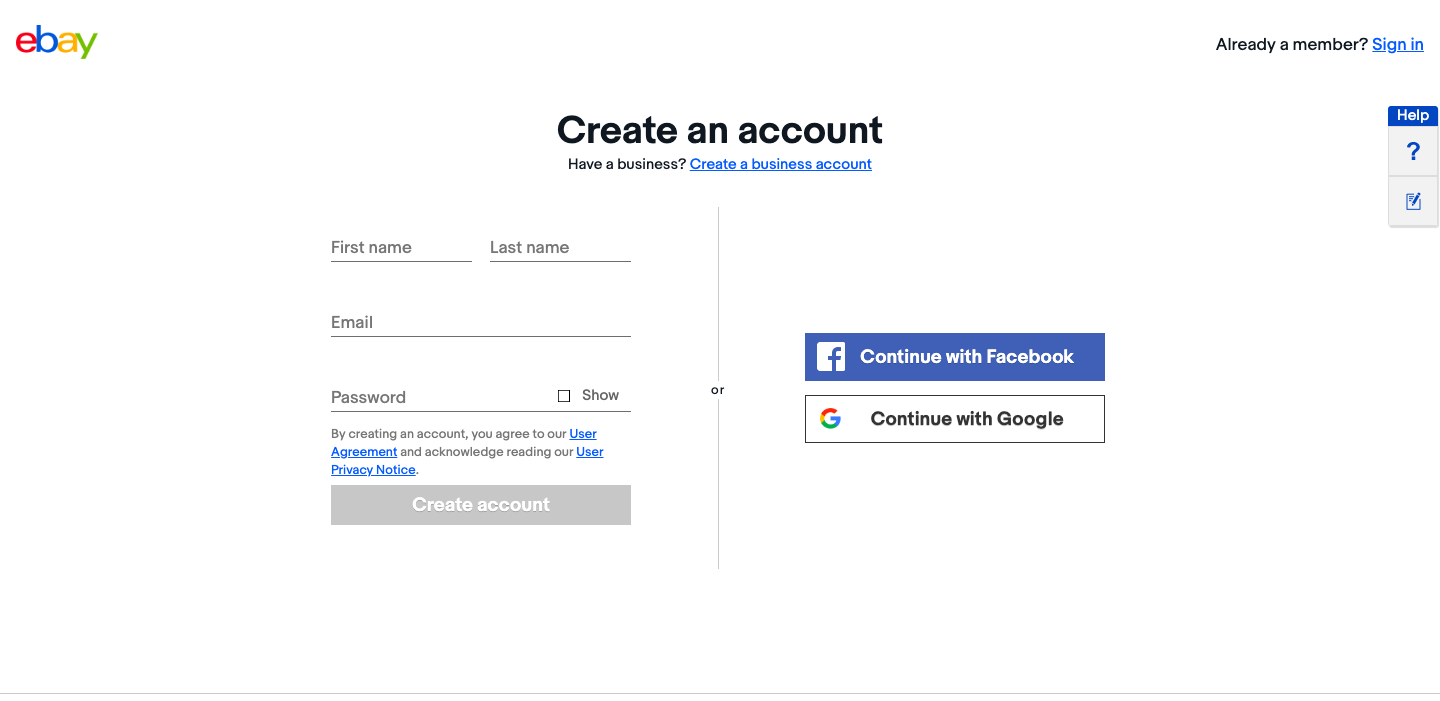
Step 3
After the registration, please change the region to Malaysia.
Move the cursor to the upper left corner, and click Account settings.
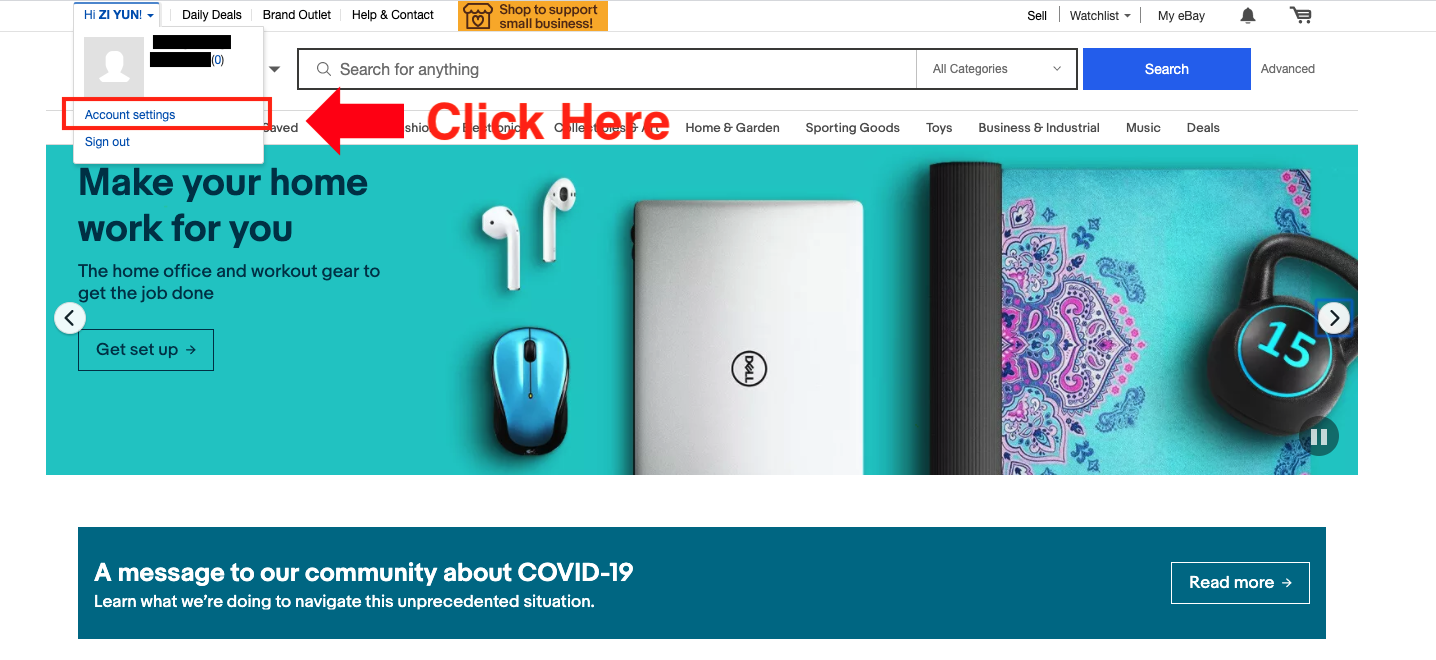
Step 4
Click “Addresses”.
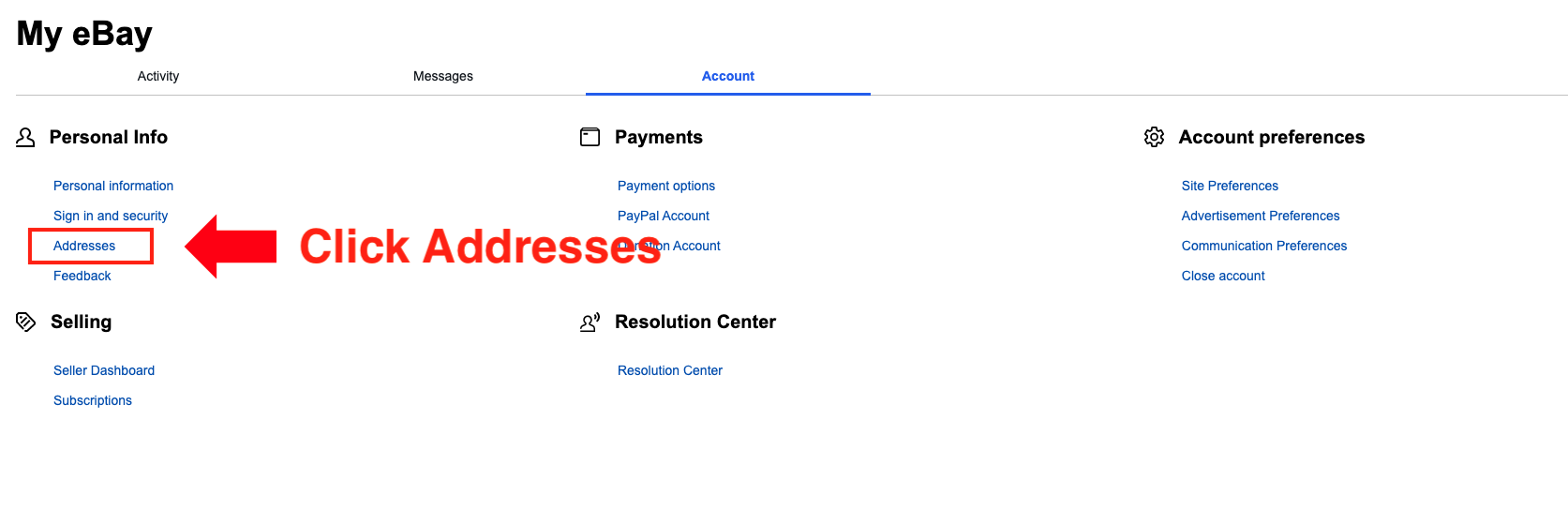
Step 5
Find “Registration address, email and phone number” and click “Edit” to change your country to Malaysia.
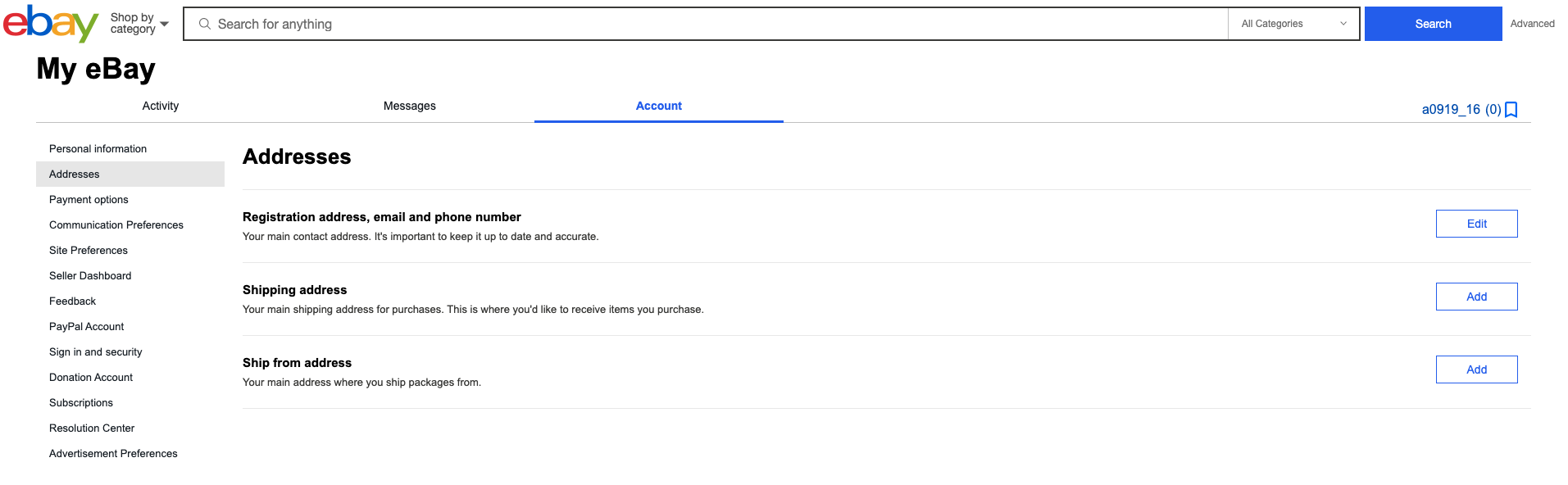
Step 6
Sign in again to verify your account.
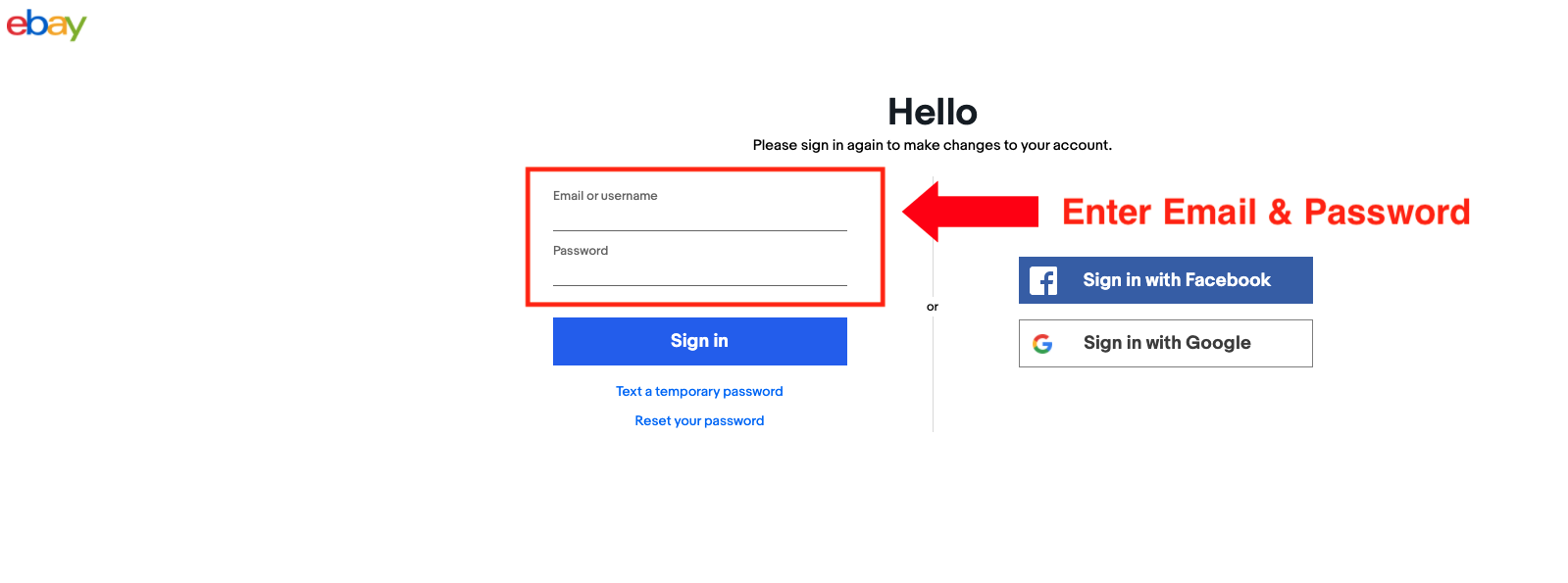
Step 7
Fill in your info and change “Country or region” to Malaysia. After completing the form, click “Update”.
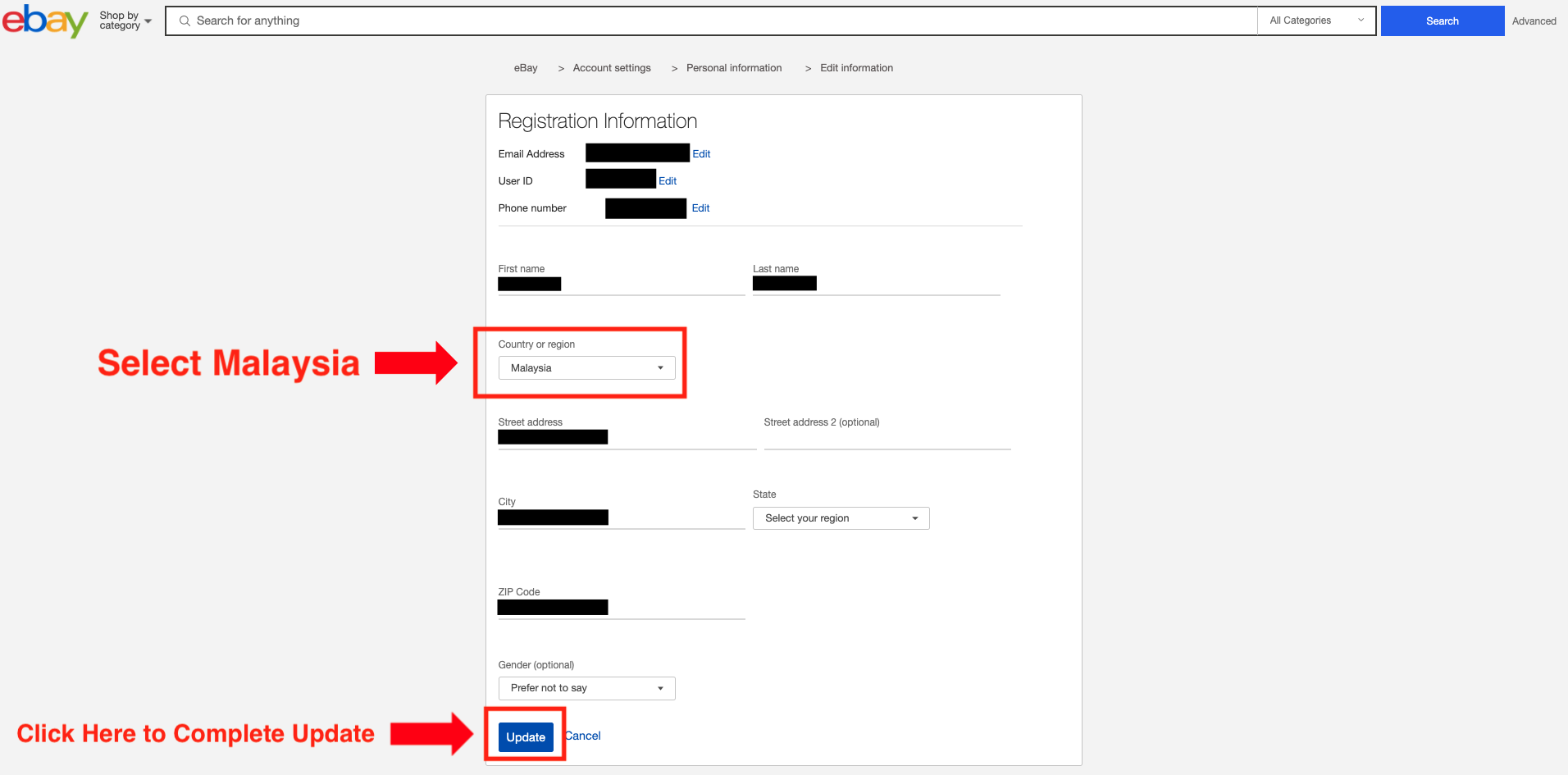
Step 8
Move the cursor to the upper left corner, and click your user ID. Once you see the region showing “Malaysia”, you can start shopping on eBay.
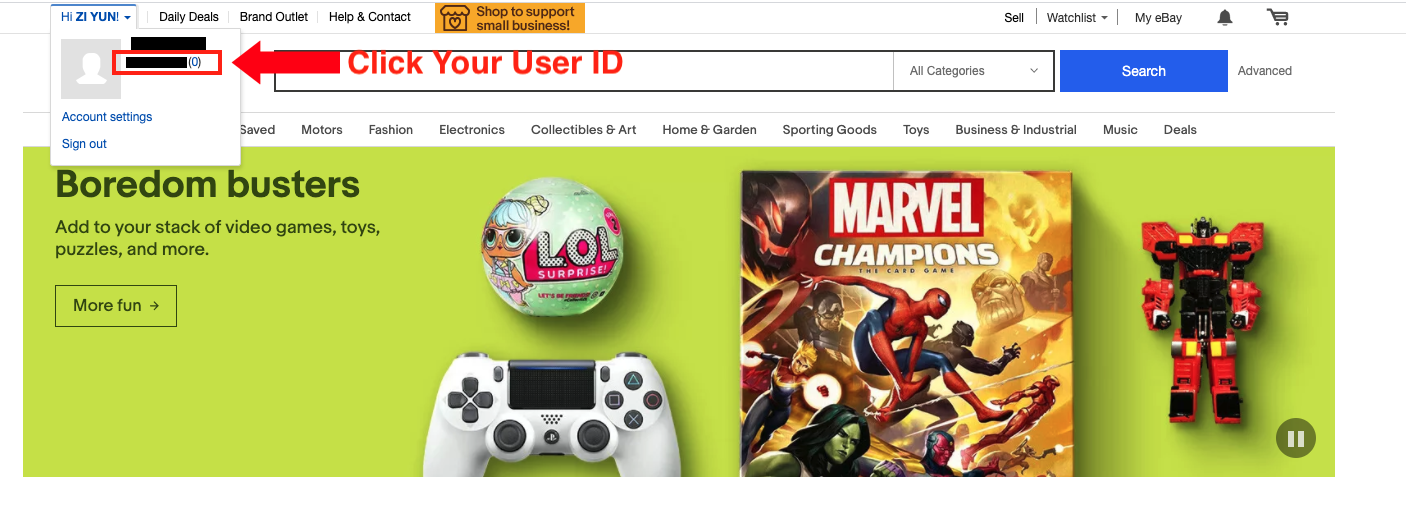
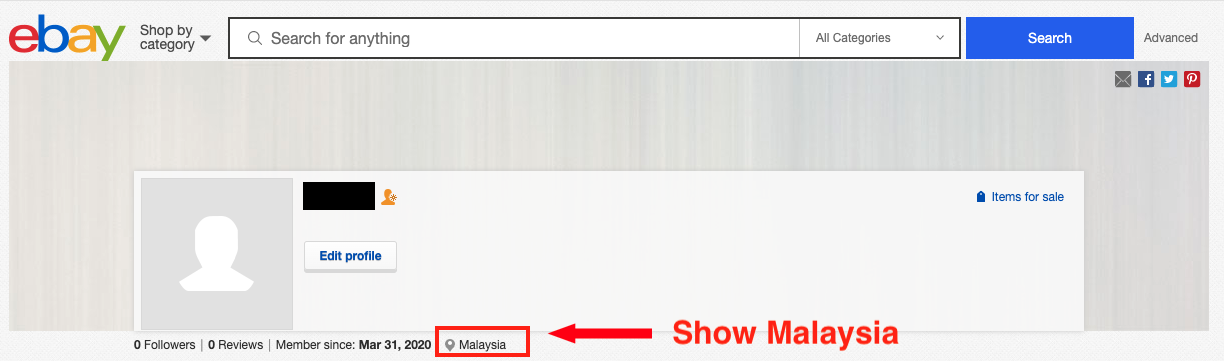
How to Shop on eBay?
Step 1
Discover What You Love from Millions of Listings
Make use of the search function to find the product you want. Unlike Amazon, there are 3 ways to purchase an item:
💡 Click “Add to Cart” to continue shopping, or select “Buy It Now” to purchase the item immediately;
💡 Sometimes there is a “Make Offer” button. This means if you believe the “Buy It Now” price doesn’t meet your budget, you can propose a price to the seller. The seller has the right to make a “Counter-offer”, or simply reject it.
💡 For the auction, you can submit a bid for the item. Bid usually goes fast at the last minute, so make sure you have added the item to your “Watchlist”, and keep watching the product page to ensure you are not getting outbid!
Looking for inspiration? Check out eBay’s Daily Deals or eBay’s Under $10!
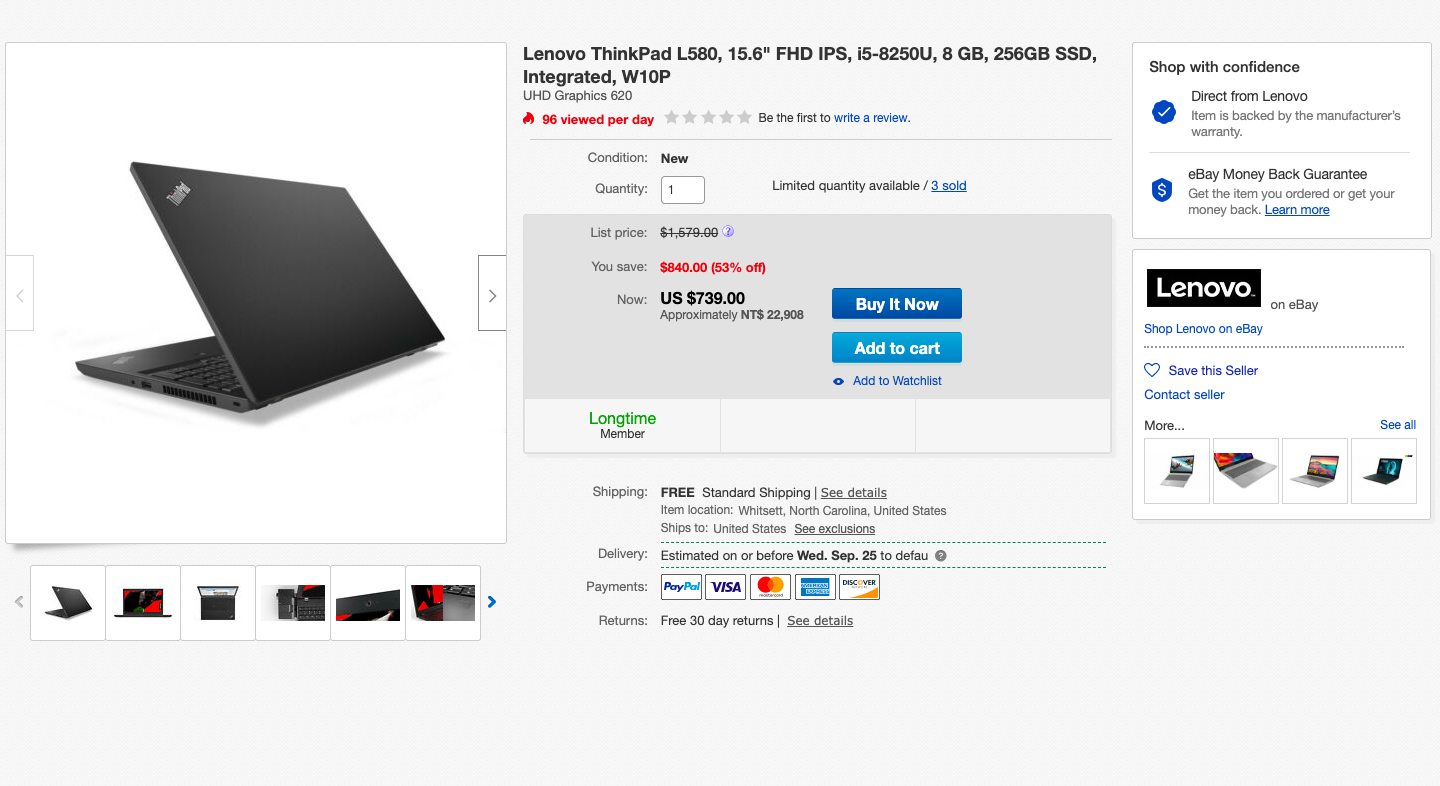
Step 2
Send Item to Buyandship’s US Warehouse
Once you’re ready to checkout, enter Buyandship’s US warehouse address and your user ID as the receiving address.
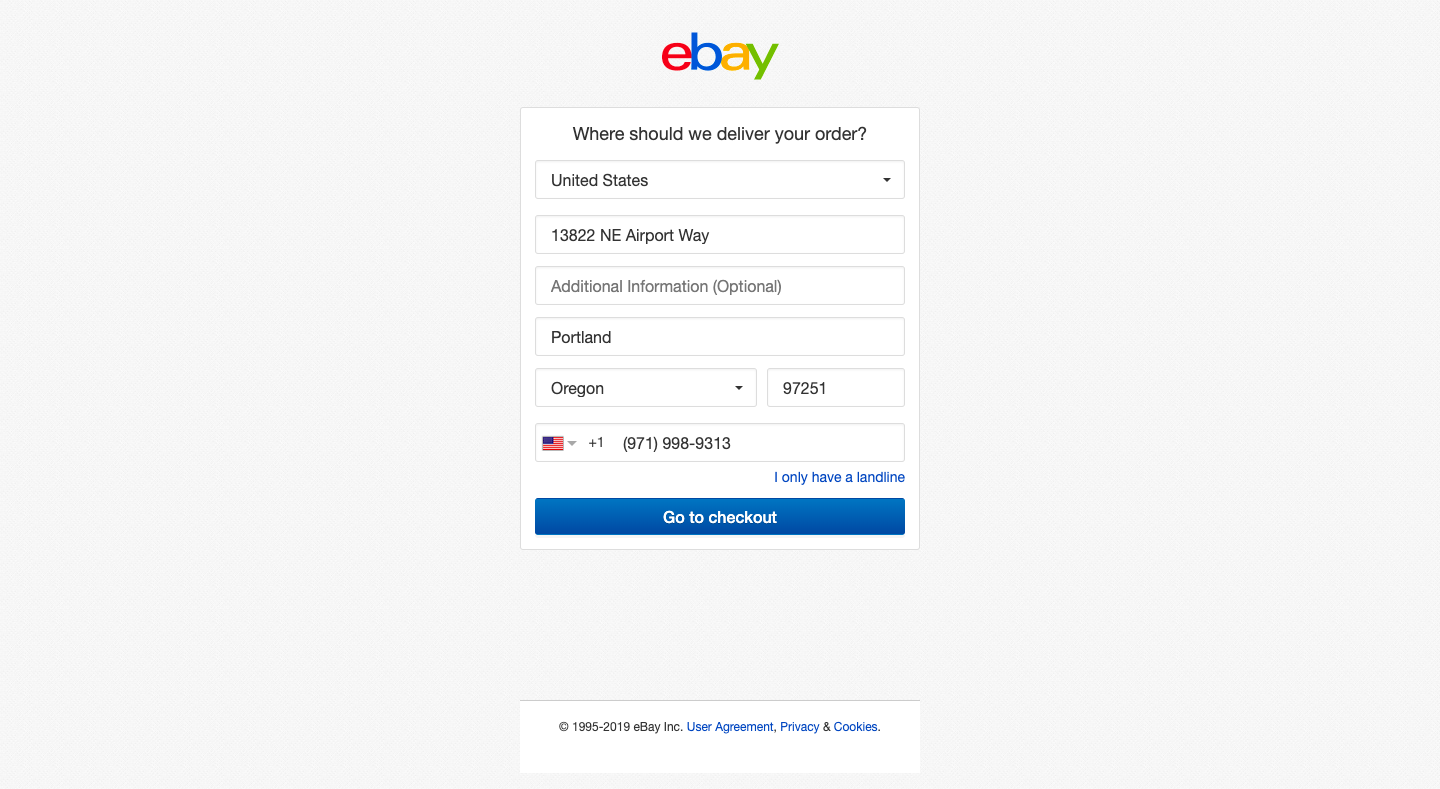
Step 3
Once you have confirmed your shipping information, go to checkout to pay with a credit card or PayPal.

Step 4
Sit back and wait for your package to arrive at your home!
Remember to declare your parcels once you have received your parcel tracking number.

Get US Warehouse Address to Start eBay Shopping Journey:Login Now
How much do I need to pay to use Buyandship?
To be a Buyandship member is FREE. And best of all, you will receive RM10 free shipping credits upon completion of the account verification! Sign up now to enjoy these benefits and make overseas online shopping more accessible to you.
Our shipping rate is easy to understand – it starts from RM26 per pound (Delivery Duty Paid shipped via SkyNet) & RM50 for First pound, RM22 per each additional pound (Delivery Duty Unpaid shipped via UPS) for shipment sending from our U.S. warehouse. We only charge based on your item’s actual weight and there is no base charge or handling fee! For more information about our pricing scheme, please visit Pricing.
The Delivery Duty Paid (DDP) option will be the best choice for you if you do not want to be bothered by taxes or duties of your goods anymore. You also have the option to ship with the Delivery Duty Unpaid (DDU) method, though remember you may have to pay for tax and duty if your shipment’s CIF (Cost, Insurance, and Freight, which means that the import duty and taxes payable are calculated on the complete shipping value, which includes the cost of the imported goods, the cost of insurance, and the cost of freight. Duty will be calculated on the sum of the CIF and the landing charges.) value is over RM500.
Our courier partners will handle the process on your behalf and will inform you beforehand on the estimated custom tax and duty you’ll need to pay to Kastam, if you have selected the DDU delivery method. Buyandship does not handle Kastam payments; you will need to pay our courier partner(s) before they can proceed with releasing your shipment. Please note that our courier partners will charge a processing fee during the procedure.
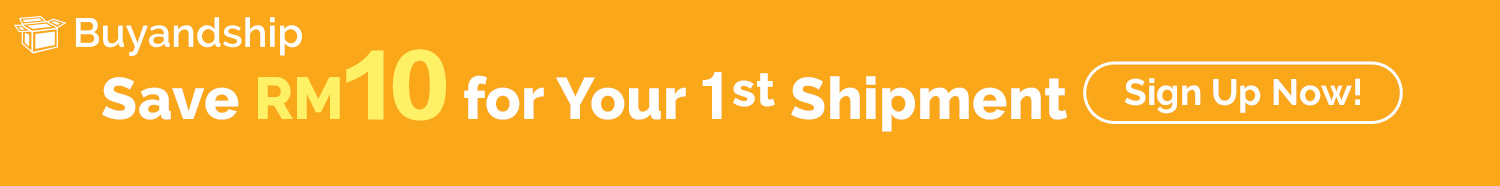
Benefits of Overseas Online Shopping
① Oversea online shopping allows you to buy anything from your favorite brands at a lower price or with good discounts
② Wider variety & range of products are available
③ Keep up with every foreign shopping season
Why Buyandship
Any Malaysian who likes to shop online will know the frustration of picking out purchases on an American website, only to find at the checkout that the store can’t ship to Malaysia. Parcel forwarding service is the answer to this problem! Buyandship has 11 warehouses worldwide, which allows you to shop around the world! We provide our users with affordable shipping rate in Malaysia, and free parcel consolidation for you to shop in different countries. Learn More
Take a look at the price comparison below and discover how much you can save with Buyandship for shipping from the U.S. to Malaysia.
*Due to the significant reduction in the no. of flights globally, delivery time may be affected.
^Prices in RM have been rounded up to the nearest whole number and may change over time. For reference only.
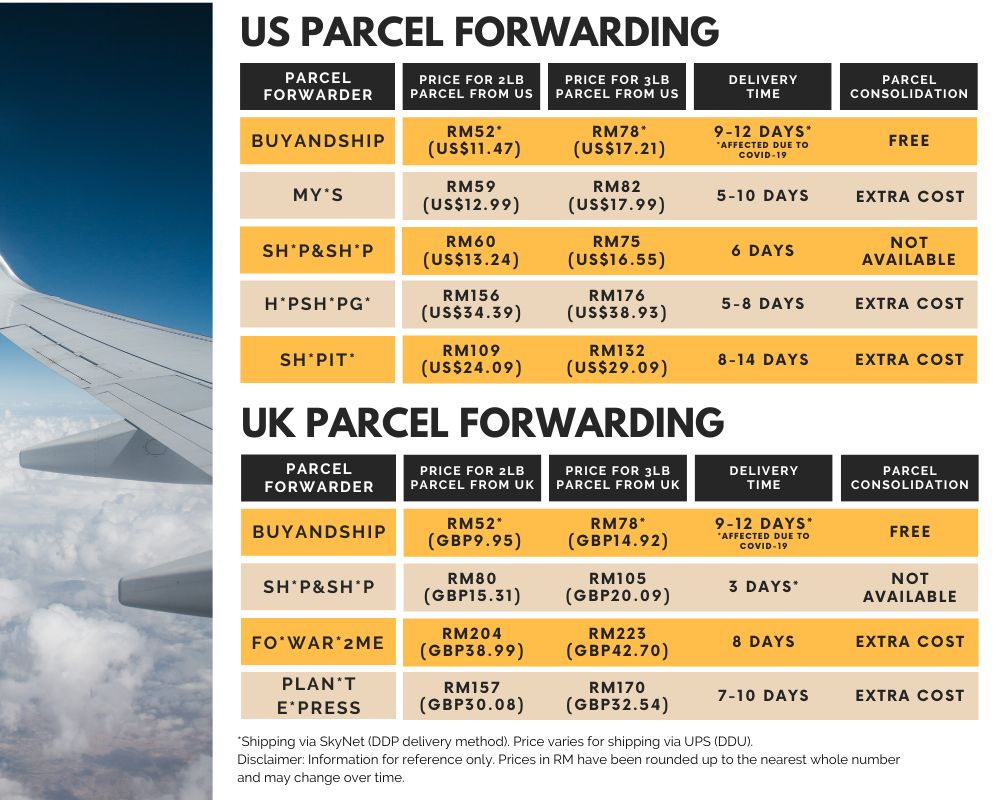
Australia to Malaysia Shipping Fee Comparison – Click Here
Japan to Malaysia Shipping Fee Comparison – Click Here
Korea to Malaysia Shipping Fee Comparison – Click Here
What Our Users Say About us