
When it comes to the most popular tech gadgets, everyone wiil think of Apple! Good news is, you can now get your favourite Apple gadgets for less by shopping overseas on Amazon US to save on price differences!
Apple Store on Amazon US offers special deals from time to time, with much lower prices when compared to buying locally in Malaysia. Our editor has gathered popular items including Apple Pencil, Apple Aidpords, Apple iPad and more which you can save up to a whooping 20% off! Don’t forget to follow our step-by-step tutorial to shop on Amazon US and have it shipped to Malaysia hassle-free!
💡 Online Shopping Tips: In order to view US prices on Amazon US, you’ll need to click “Order to” on the upper left corner and enter the Zip Code of Buyandship US warehouse!
Contents:
► Popular Apple Products and Price Difference
► How to Shop on Amazon US
Popular Apple Products & Price Difference

Apple Pencil (2nd Generation)
Apple Pencil (2nd generation) brings your work to life. With imperceptible lag, pixel-perfect precision, and tilt and pressure sensitivity, it transforms into your favorite creative instrument, your paint brush, your charcoal, or your pencil.
Malaysia Price:RM599
US Price:RM394(US$89)

Apple Airpods Pro (2nd Generation)
Perfect for your iPhones, this model is selling for the lowest price in 30 days now with up to 2x more Active Noise Cancellation than the previous AirPods Pro! You can enjoy immersive sound and up to 6 hours of listening time with 1 charge.
Malaysia Price:RM1099
US Price:RM885(US$199.99)

Apple Watch Series 8 (GPS 41mm)
Available in a range of sizes with dozens of bands to choose from, this Apple watch series 8 is 50m water-resistant! It has an innovative new sensor that tracks your temperature while you sleep, so you can see changes over time!
Malaysia Price:RM1899
US Price:RM1635(US$369)
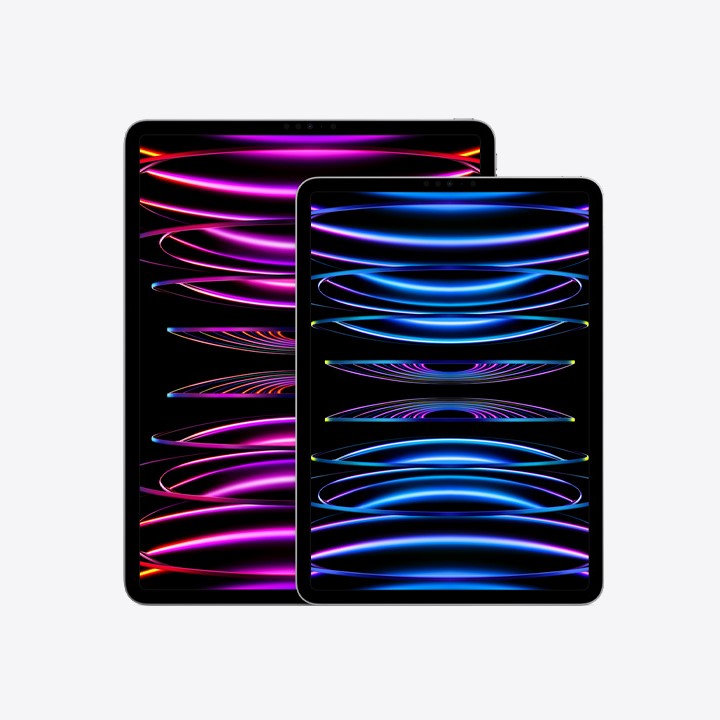
Apple 12.9-inch iPad Pro, Wi-Fi (256GB)
Equipped with the most advanced technology of M2 chip, it features a 12.9-inch Liquid Retina XDR display for brilliant colours, and all-day battery life! It works with Apple Pencil (2nd generation) and Magic Keyboard.
Malaysia Price:RM5899
US Price:RM4,871(US$1,099)

Apple AirPods Max
If you prefer on-head, over-the-ear headphones, this is for you! This AirPods Max is extremely comfortable, designed with a knit-mesh canopy and memory foam ear cushions for exceptional fit! The active noise cancellation will block outside noise so you can immerse yourself in music!
👉 Space gray colour is on sale now with 18% off!
Malaysia Price:RM2499
US Price:RM1991(US$449)
💡 Note: Product prices, quantities etc. may change due to sales. All subject to change.
Shopping Tutorial on Amazon US
Step 1:Go to Buyandship website to log in or register as a member.
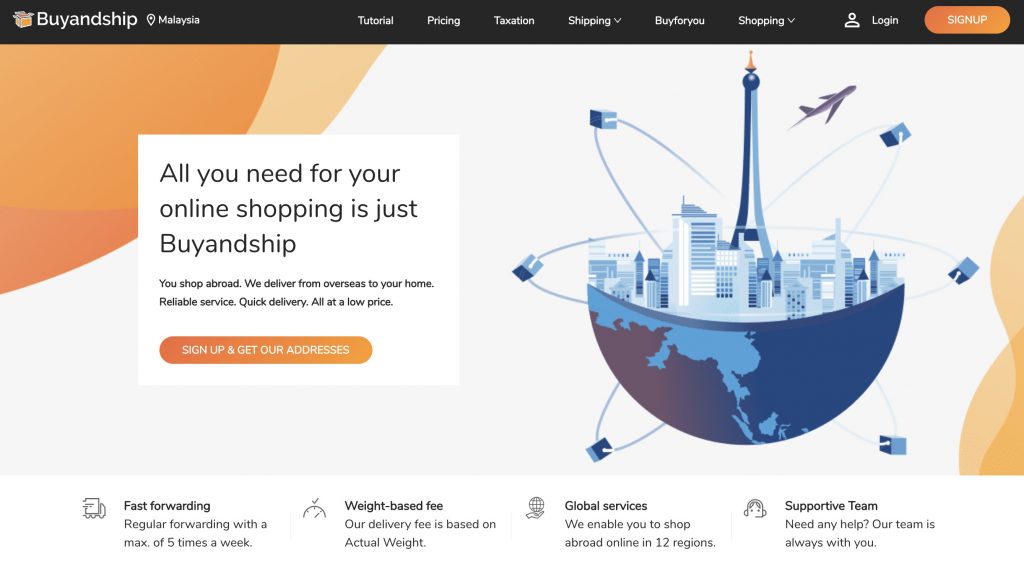
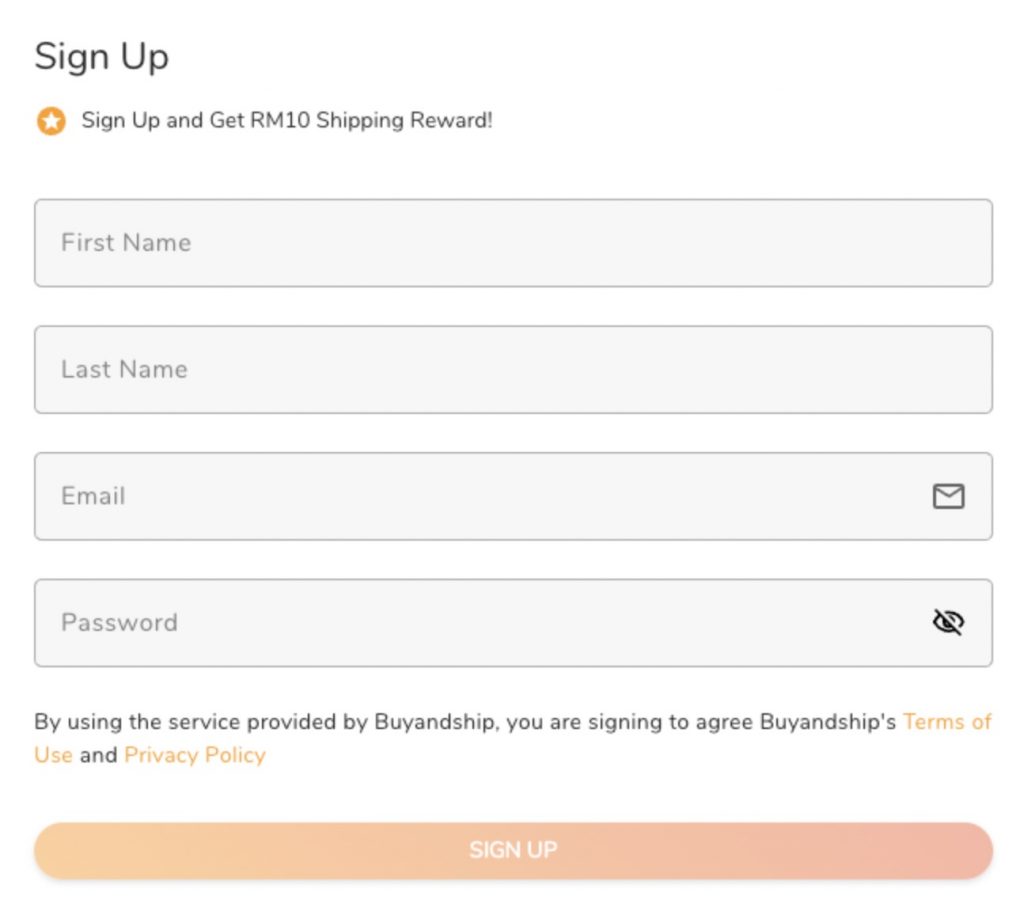
Step 2:Fill in your first and last name, email address and set your account password. Click “Sign Up” once details are completed.
Step 3:Visit Amazon US and click top left corner “Order to” and fill in zipcode of Buyandship’s US warehouse.
Pick your favourites and add it into cart.
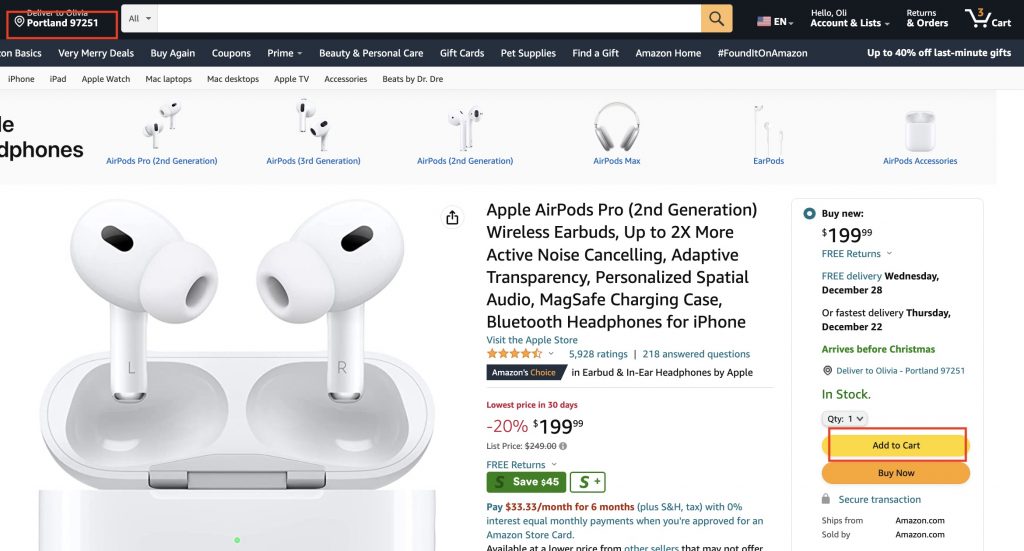
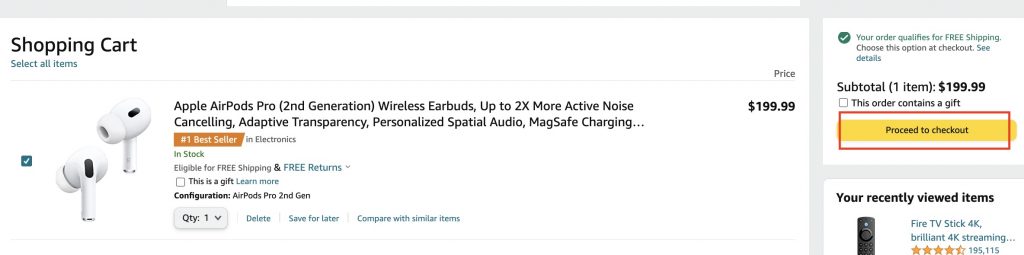
Step 4:Go to your cart by clicking top right corner, then click “Proceed to checkout” to proceed.
Step 5:Sign in or register as an Amazon US member. Register as member by creating an Amazon account.
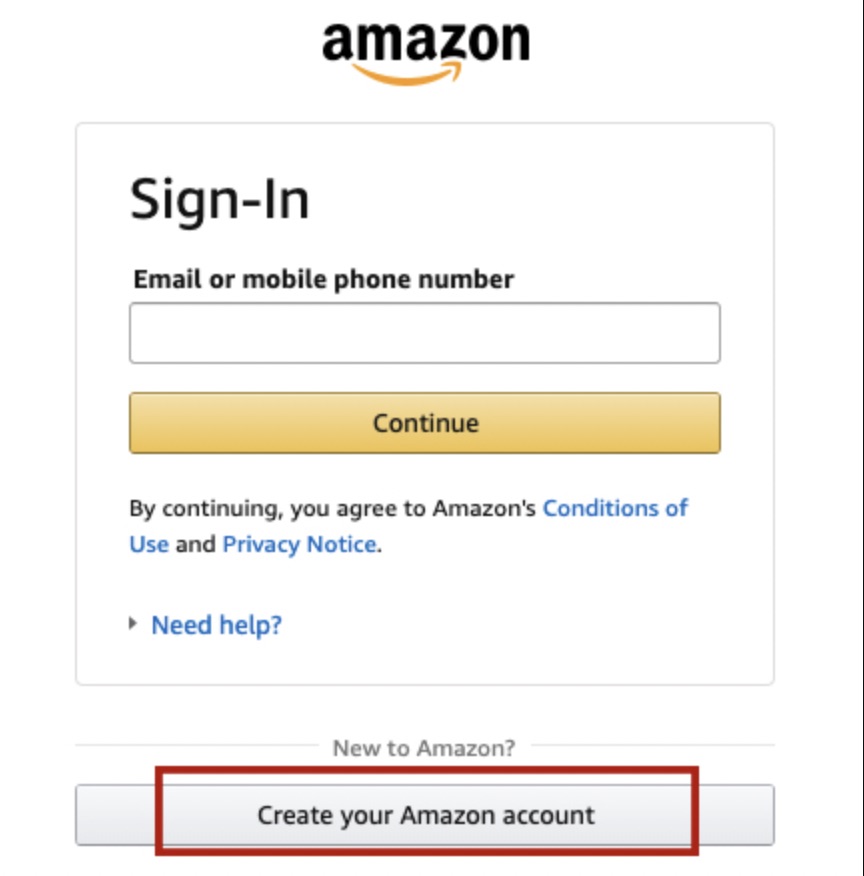
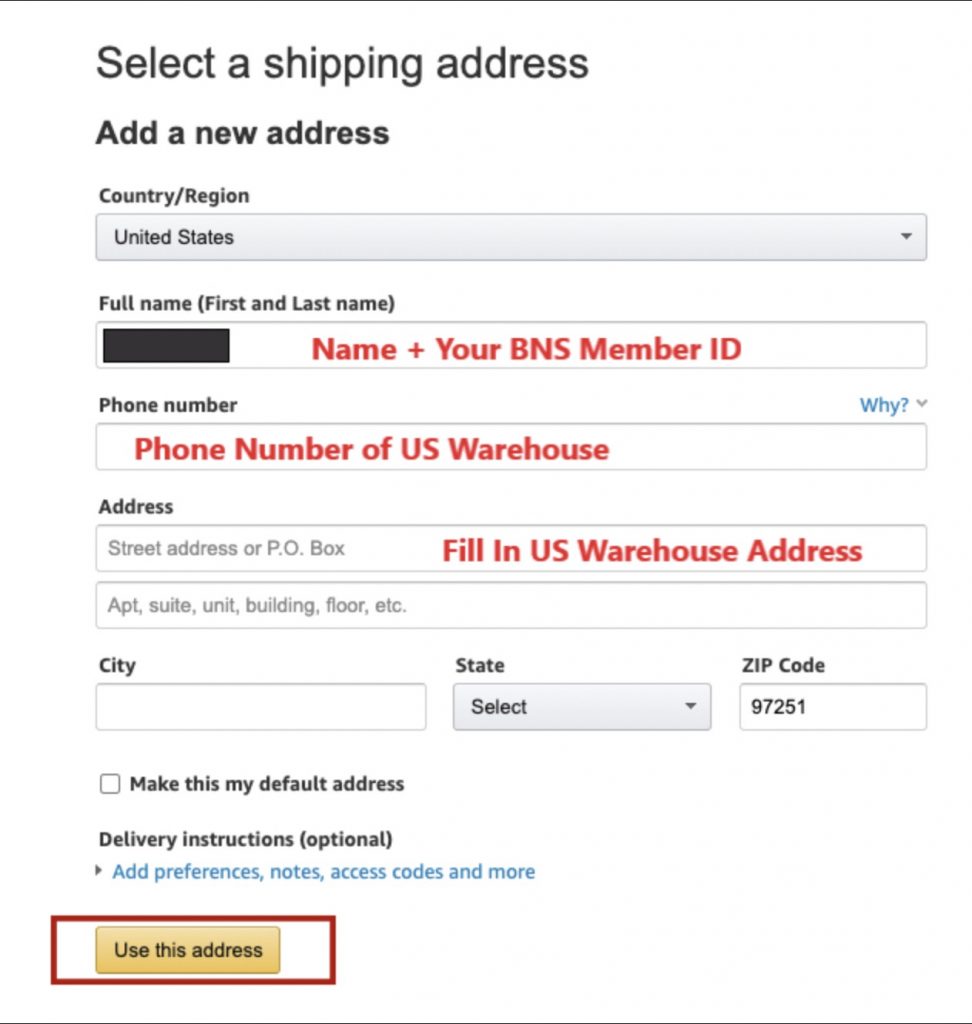
Step 6:Fill in delivery address. Go to the “Overseas Warehouse Address” on your Buyandship member centre and view the information of Buyandship’s US warehouse. Click “Use this address” to proceed.
Step 7:Choose your payment method, add a credit or debit card information to pay.
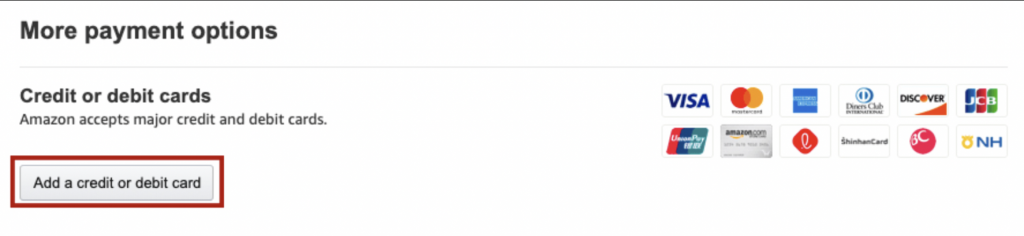
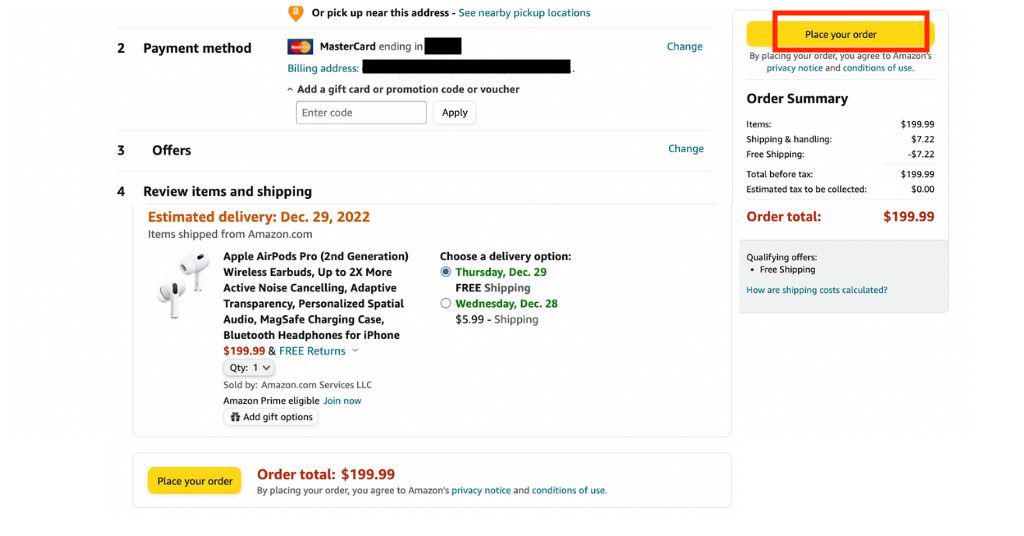
Step 8:After entering the payment page, confirm your order information. Click “Continue to application” to submit the order.
Step 9 : Remember to declare your shipments once you’ve received the shipping confirmation email!

