
CROCS is an American footwear brand that is widely known for its iconic clogs sandals, with all-day comfort and great designs! It offers a wide range of shoes from clogs sandals, flip flops to sneakers, all gives excellent functionality and comes with an affordable price tag!
Although CROCS is available in Malaysia, the best way to shop is from CROCS official online store on Rakuten Japan as product prices are much cheaper compare to Malaysia, and you can shop new styles that aren’t available locally! CROCS on Rakuten JP doesn’t ship internationally, but you can now shop from Japan and ship to Malaysia hassle-free with the help of Buyandship’s parcel forwarding service!
Find out how to shop with our handy shopping guide with 6 must-buy styles to shop – the price difference will surprise you!
Table of Contents:
► Why to Shop CROCS from Japan?
► Best Deals of CROCS from Rakuten Japan
► Shopping Tutorial : How to Ship Your CROCS Purchase to Malaysia?
Benefits of Shopping CROCS from Japan


Founded in 2002, Crocs is known for its excellent footwear because they are lightweight, comfortable, and easy to slip into and out of. They are also breathable, easy to clean, and have enough room to avoid compression of the toes! It becomes a fashionable item recently with customizable Jibbiz charms, marbled prints and aesthetic colours.
Crocs has also spotted on various celebrities including Justin Bieber and Ariana Grande! CROCS is available in Malaysia, but we highly recommend you to shop for much cheaper prices overseas from CROCS official store on Rakuten Japan!
Best Deals of CROCS from Rakuten Japan

CROCS – Bayaband Clog
Ranked Top on Rakuten! Elevate your Crocs game with this stylish pick. Featuring the classic design with various coloured brand logos, whether it’s the chic black-red combo or the unique white or pink styles, there’s something to suit every taste!
MY Price:From RM268
JP Price : RM130.36(JPY4,090)

Crocs – Classic Pokemon II Clog
Adorned with iconic characters like Pikachu, Charmander, Bulbasaur, and Squirtle! The vibrant yellow colour adds an adorable touch. Lightweight and safe, it’s perfect for school and daily activities!
Not available in Malaysia.
JP Price:RM226(JPY7,040)

Crocs – Bayaband Slide
2024 New Shades! Combining the iconic Baya and Croc Band™, meet the refreshing sandal version of the Bayaband Clog. Lightweight, breathable, and easy to clean, it’s perfect for a day at the beach. Available in 5 colours!
MY Price : From RM184
JP Price : RM105 (JPY3,300)

Crocs – Classic Clogs
Shop the classic style for 45% Off! Durable and slip-resistant with 14 colour options. The latest Cobblestone shade is a member favourite, known for its easy-to-match everyday appeal.
MY Price : From RM209
JP Price : RM114(JPY3,590)

Crocs – LiteRide 360 Clog
Inspired by athletic footwear, these shoes feature LiteRide™ foam insoles for super softness and durability. Combined with flexible Matlite™ uppers, they offer a perfect fit, excellent breathability, and ultimate lightweight comfort!
MY Price:RM309
JP Price : From RM209(From JPY6,545)

Crocs – Baya Platform Clogs
Stylish and chic, wear the popular baya clogs with a platform! The Baya Platform Clog features a 4cm heightened outsole, advanced ventilation for breathability and a customizable backstrap.
MY Price : RM294
JP Price:RM156(JPY4,901)
💡 Note: Product prices, quantities etc. may change due to sales. All subject to change. We do not own any of the pictures above nor affiliated with the brands mentioned. All credits are due to all of the brands featured in the article unless otherwise specified.
How to Ship CROCS from Japan & Ship to Malaysia?
Step 1:Go to Buyandship website to log in or register as a member.
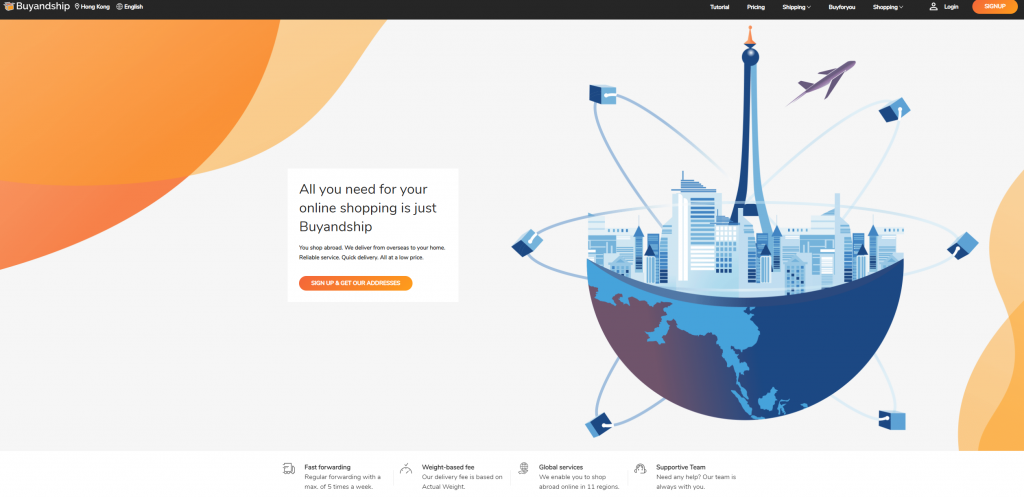
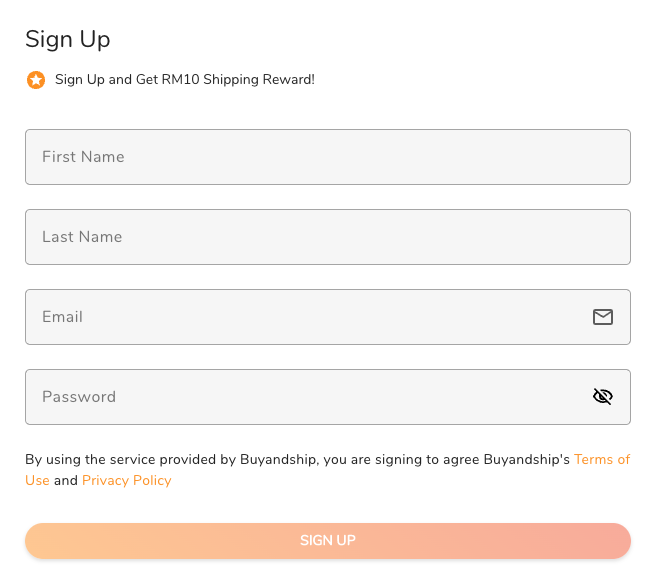
Step 2:Fill in your first and last name, email address and set your account password. Click “Sign Up” once details are completed.
Step 3:Browse on Crocs@Rakuten Japan to pick your favourite item, you can add item into your cart or checkout immediately.
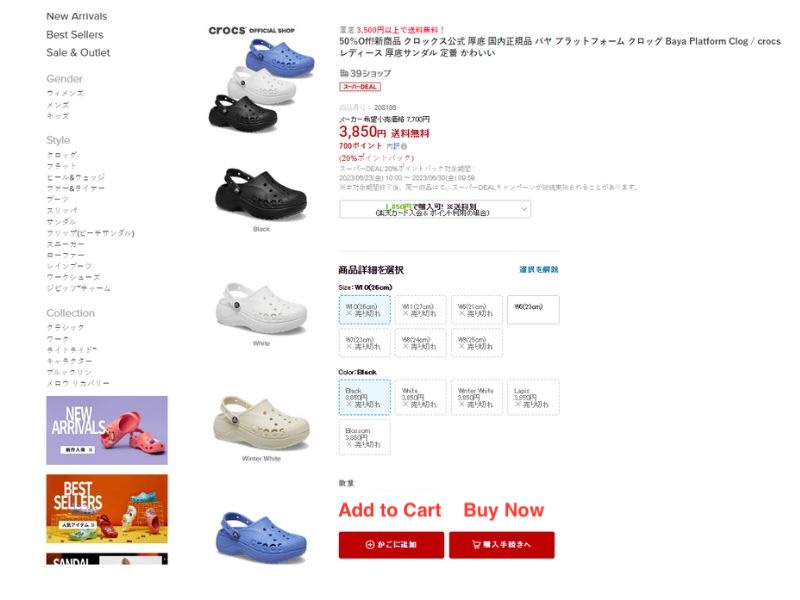

Step 4:Go to your shopping cart, select “茨城県 (Ibaraki Prefecture)” as the shipping location from the upper right corner.
Check and make sure correct items are added into cart, and proceed.
Step 5:Sign into your Rakuten account. If you’re not a Rakuten member, you can register as a member below by filling in the form.
Learn more: Step-by-Step Guide on Rakuten and How to Register As Member

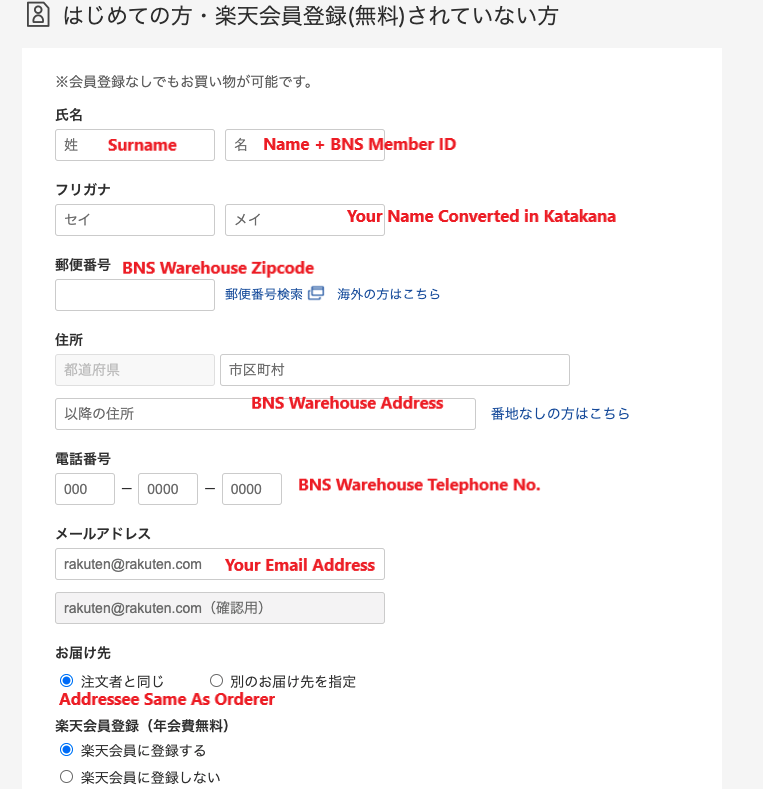
Step 6:Fill in delivery address. Go to the “Overseas Warehouse Address” on your Buyandship member centre and select “Japan” to view the information of Buyandship’s Japan warehouse.
In the name session, please enter your name and Buyandship membership number (e.g. MYXXXXXX). For the “フリガナ“, you need to convert your name into Japanese Katakana (click here to convert). Once it’s converted, copy and paste it onto the name bar.
Step 7:You can choose whether to register as a member on Rakuten. If you don’t want to register, you can click the second box “楽天会員に登録しない”.
It’s highly recommended to register as a member if you shop often on Rakuten as you can save payment and shipping details on your account for faster checkout next time, and earn points!
Set your password if you proceed with registration.
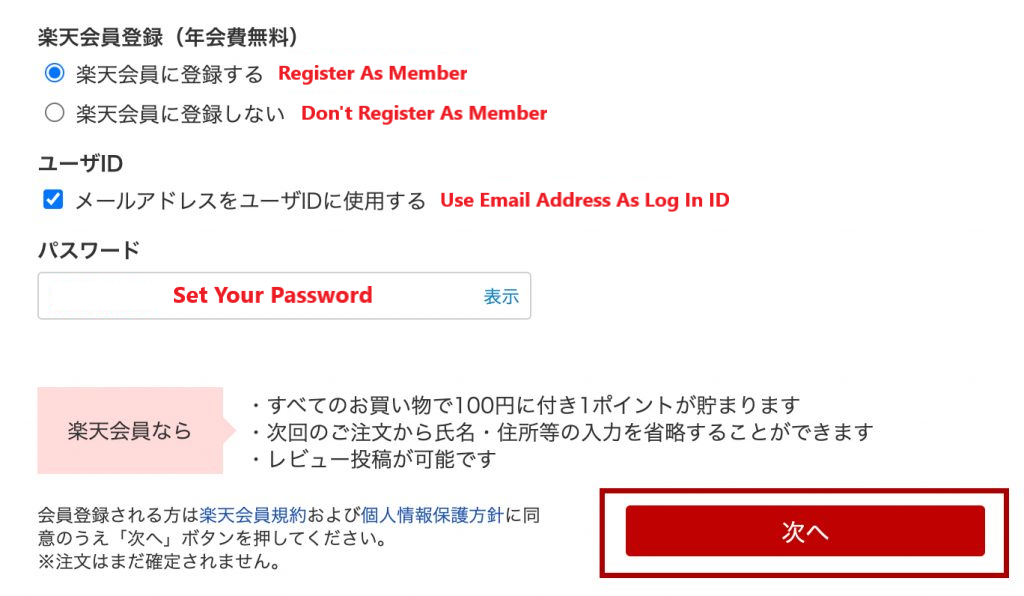
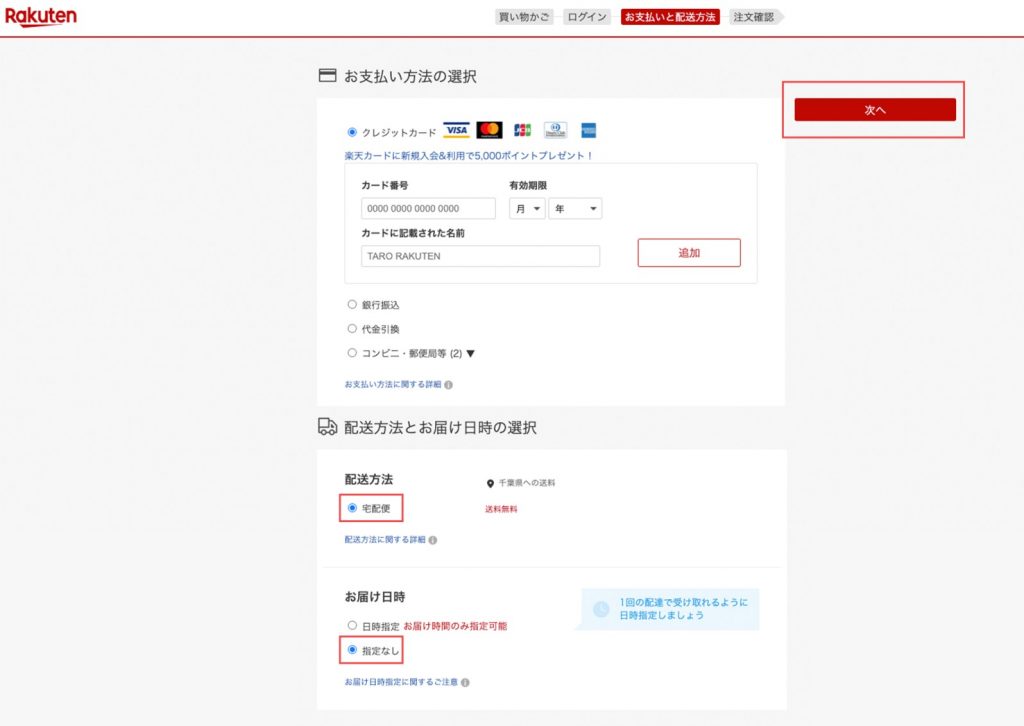
Step 8:Proceed onto payment page, fill in your credit card information to settle the payment, and then click “次へ”.
Step 9:Confirm your order information, and then click “OK” (the red box shown). You’ll receive email confirmation once order is submitted.
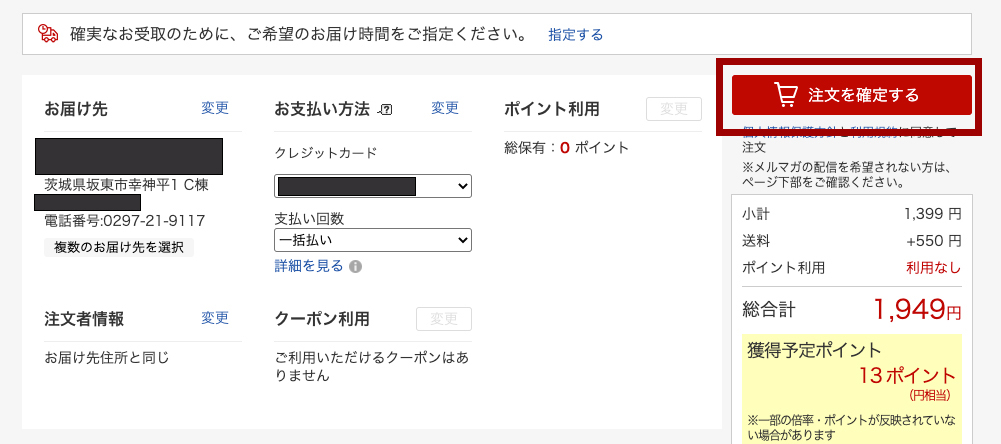
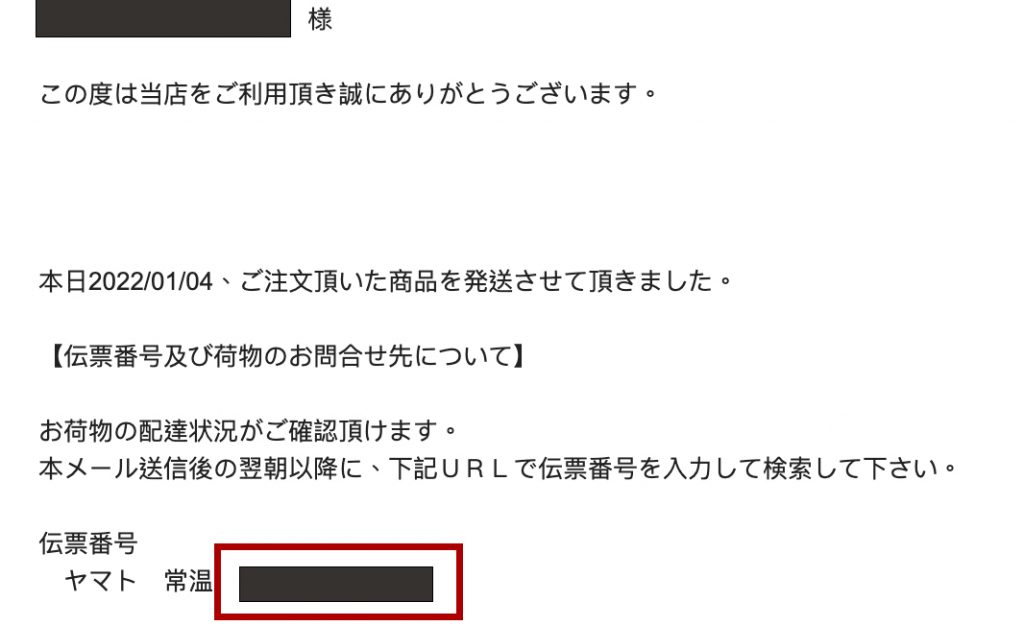
Step 10:Once you’ve received a shipping notification email from Rakuten, go to your member centre and declare the shipment on Buyandship to receive your package as soon as possible!
💡 Members can purchase Buyandship Plus during the parcel declaration process. The fee will be 3% of the declared value of your parcel, which will be collected together with the delivery fee (minimum of RM15 will be charged).
