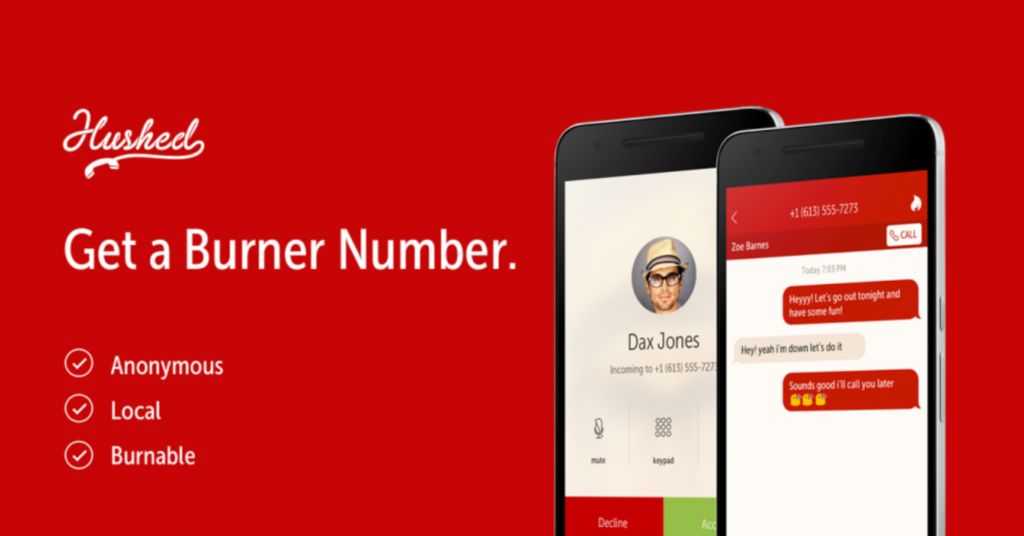
Registering on U.S. websites sometime requires receiving verification codes through a U.S. phone number. What if you’re not in the U.S. or don’t have a U.S. phone number? No worries! You can easily get a virtual number through services like “Hushed” and receive SMS. Let this article guide you on registering with Walmart with Hushed!
How to Get a US Number with Hushed
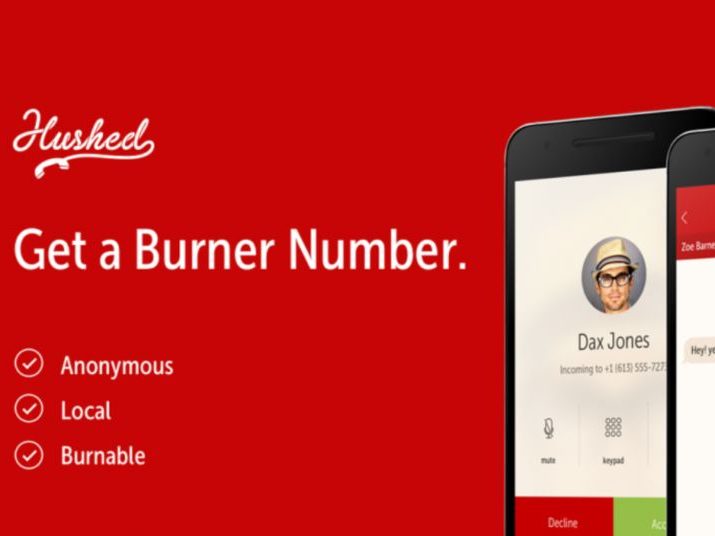
Step 1: Visit Hushed website, sign up with your email to become a member, and choose the service that suits your needs.
Step 2: Choose “Get a New Number” to obtain a new phone number.
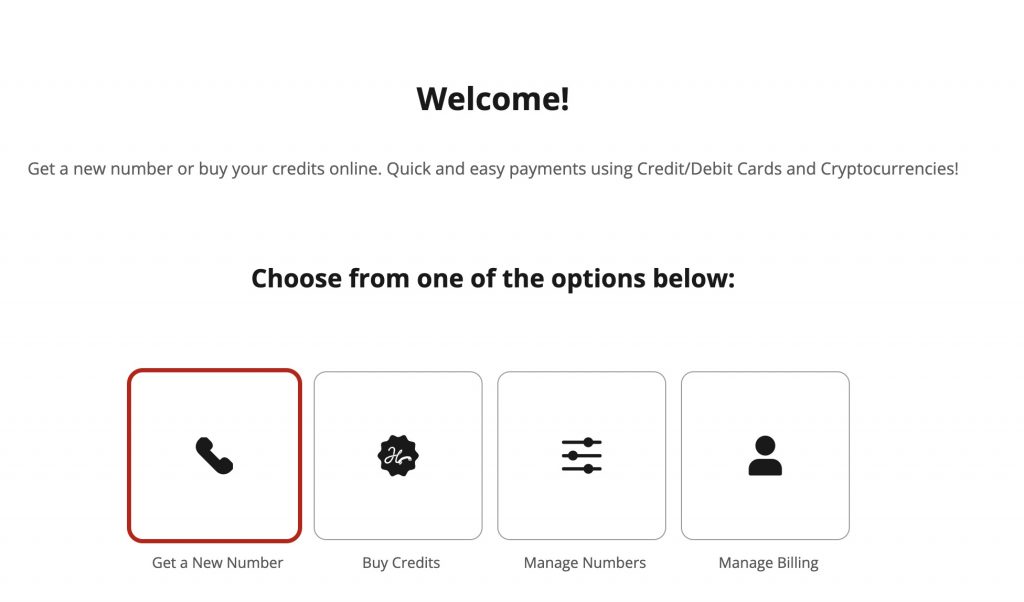
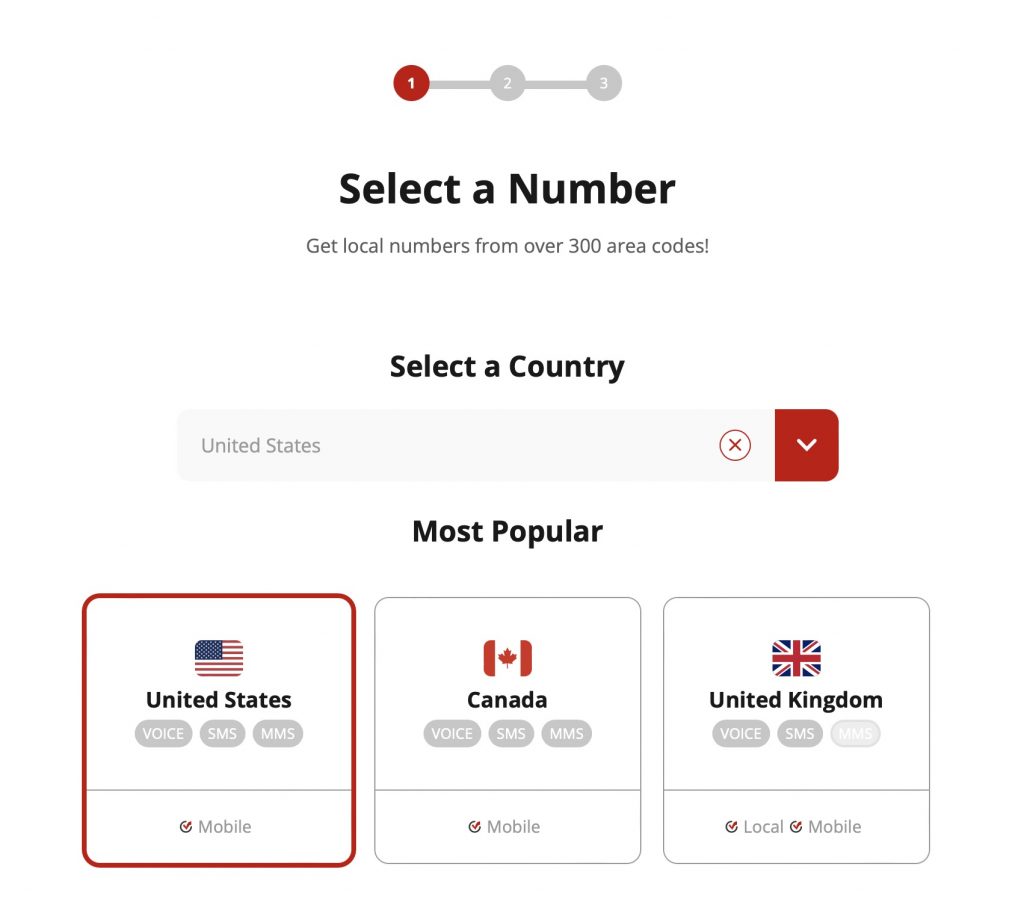
Step 3: Select the country you want to register in. For registering with Walmart in the U.S., choose “United States.”
Step 4: Choose the number type as “Mobile” for a mobile phone.
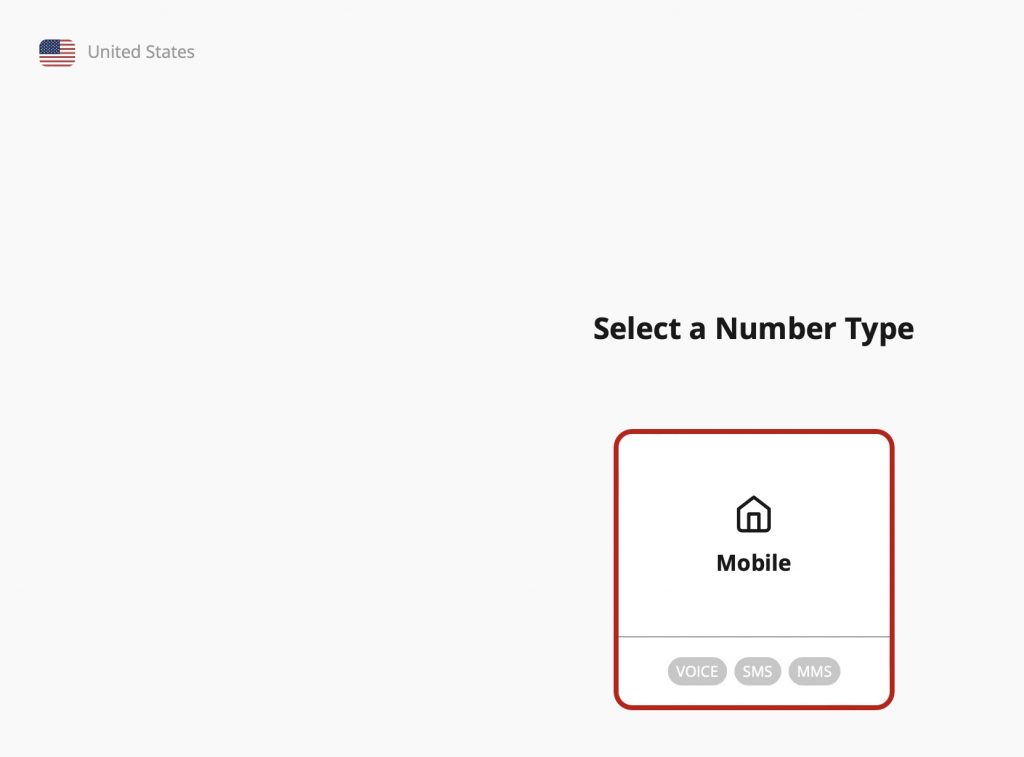
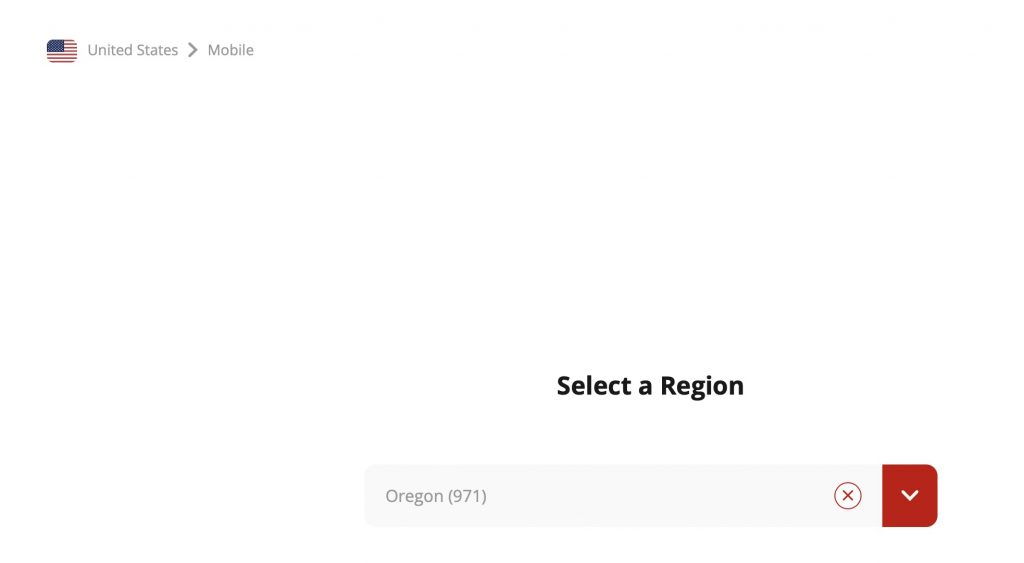
Step 5: Choose the state region where your mobile phone is located. For example, if using the Buyandship tax-free warehouse address, it’s recommended to select the “Oregon (971)” region.
Step 6: Select your preferred phone number.
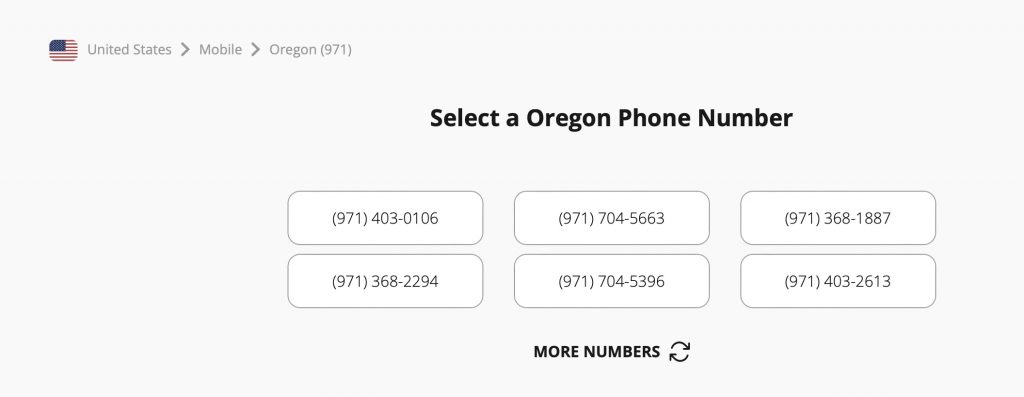
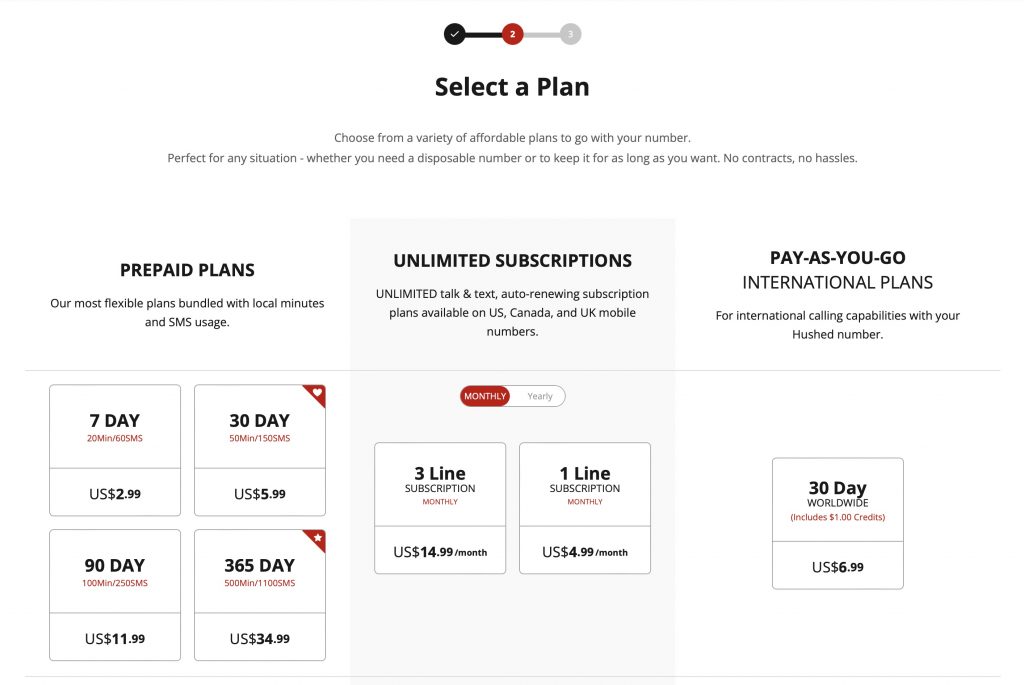
Step 7: Choose your plan for payment. It’s recommended to start with the lowest US$2.99 7-day plan. you’ll have the selected phone number after entering your credit card information.
Step 8: Download “Hushed” in App Store or Google Play on your smartphone, and log in with your email.

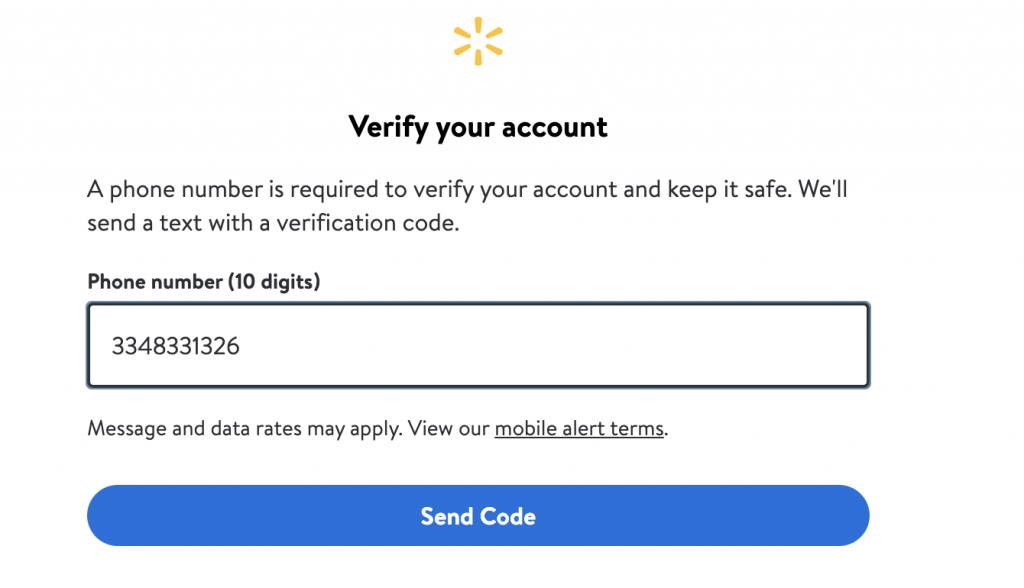
Step 9: Visit Walmart US, choose “Register,” and fill in your basic information. When you reach the “Verify Your Account” step, enter your Hushed phone number.
Step 10: Open the “Hushed” mobile app; you should receive the verification code SMS from Walmart. Enter it on the Walmart page to successfully complete the registration!
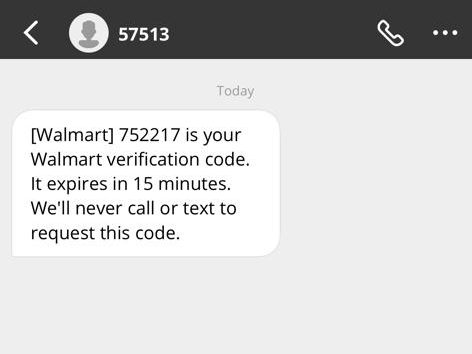
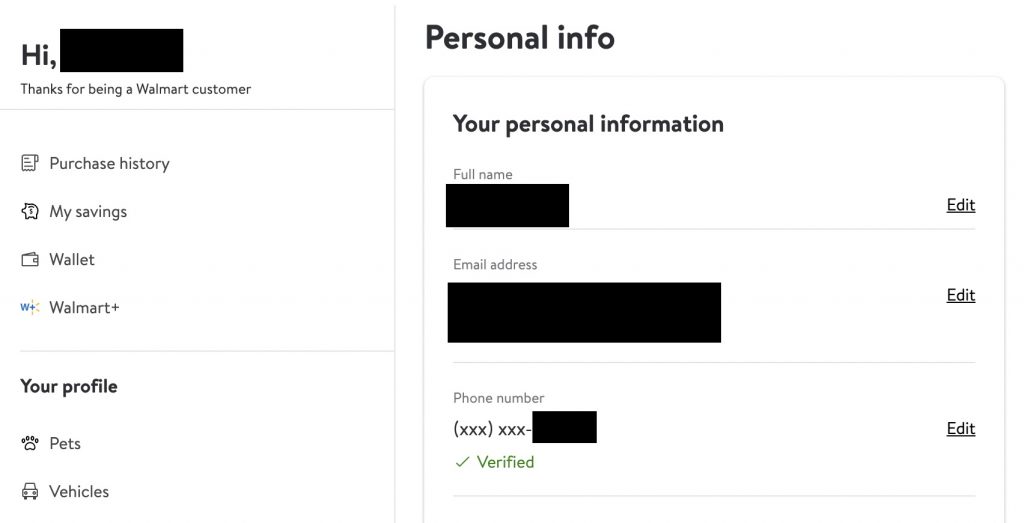
Apart from the U.S., this phone service can also be used for most websites in Canada, the UK, and other regions that require mobile verification. Give it a try when you need it!