
Yves Saint Laurent, or YSL, is a French luxury house known for its sleek, modern and iconic pieces, which their handbag collections are loved by many celebrities. The brand designs and offers ready-to-wear, leather goods, jewellery, eyewear and more. Although YSL is available in Malaysia, YSL Italy official website is the best way to shop because the prices are much cheaper compared to locally in Malaysia!
YSL Italy doesn’t offer international shipping, but you can now shop your favourite Saint Laurent pieces straight from Italy and ship to Malaysia hassle-free with the help of Buyandship! Scroll down to read our shopping guide to know how to shop, with 5 best Saint Laurent offerings! Don’t forget to check out the price difference – you’ll be surprised!
💡 YSL Italy Shopping Tips : It’s recommended to checkout with PayPal account, and use the billing address registered for your credit card to prevent getting your order cancelled! Or you can use Buyandship proxy shopping service to get your desired products from the official website. It’s a cost-effective and convenient way to get the products you love!
💡 To add an extra protection to your valuable parcel, we would recommend you to add Buyandship Plus to secure your shipment with us which includes damage, lost parcel coverage of up to US$52,000 and free return shipping service, giving you a peace of mind when shopping luxury items from overseas!
Table of Contents:
► The Best YSL Styles To Shop
► Shopping Tutorial: How to Shop Saint Laurent from Italy and Ship to Malaysia?
► How To Place Proxy Shopping Order
The Best YSL Styles To Shop

Handbags
Meticulously crafted with high-quality materials and impeccable craftsmanship, each bag is a work of art. From iconic designs like the “YSL Monogram” and “Sac de Jour” to contemporary styles like the “Lou” and “Niki,” YSL offers a range of handbags to suit every taste.

Small Leather Goods
Discover meticulously crafted wallets, cardholders, coin purses, and key holders that showcase iconic designs and impeccable craftsmanship. Elevate your style with functional and fashion-forward accessories. YSL’s small leather goods add a touch of refinement to your everyday essentials.

Accessories
From stunning sunglasses and chic scarves to sleek belts and elegant jewellery, their collection embodies luxury and style. Each piece reflects timeless elegance and meticulous craftsmanship, showcasing YSL’s iconic designs.

Shoes
Whether for special occasions or everyday wear, YSL offers sophisticated and comfortable options to suit diverse preferences. Walk confidently and make a fashion statement with YSL’s exquisite shoes.

Jewellery
Each item reflects iconic designs and fine craftsmanship. Whether you seek bold or subtle accessories, YSL’s jewelry collection suits every occasion. Elevate your ensemble and leave a lasting impression with their stunning pieces.
💡 Note: Product prices, quantities etc. may change due to sales. All subject to change. We do not own any of the pictures above nor affiliated with the brands mentioned. All credits are due to all of the brands featured in the article unless otherwise specified.
How to Shop YSL Italy and Ship to Malaysia?
Step 1
Go to Buyandship website to log in or register as a member.

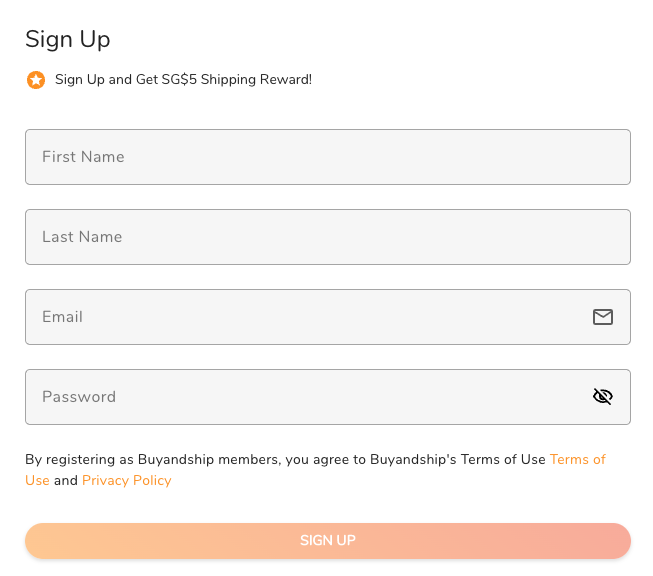
Step 2
Fill in your first and last name, email address and set your account password. Click “Sign Up” once details are completed.
Step 3
Visit YSL Italy official online store.
You can start browsing by categories, or search for a particular product on the search bar at the top!
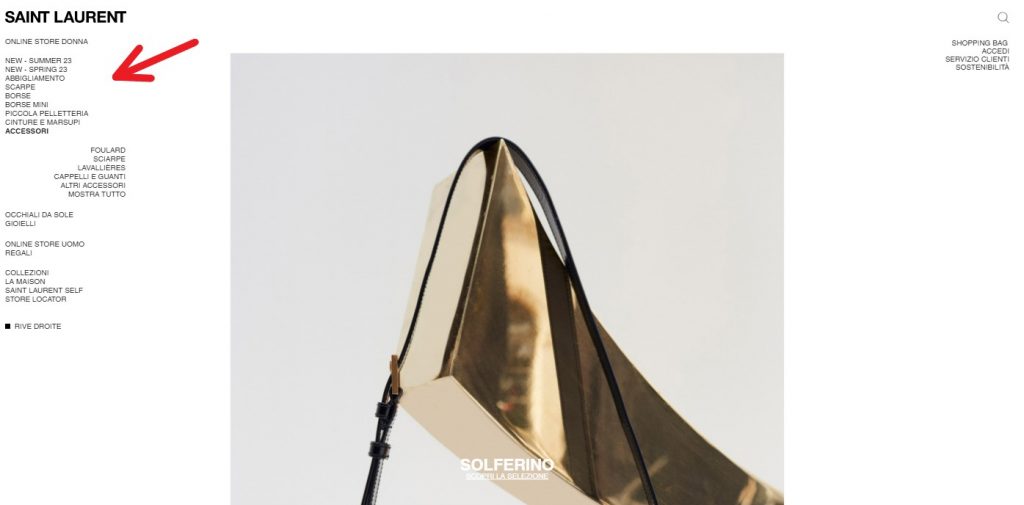
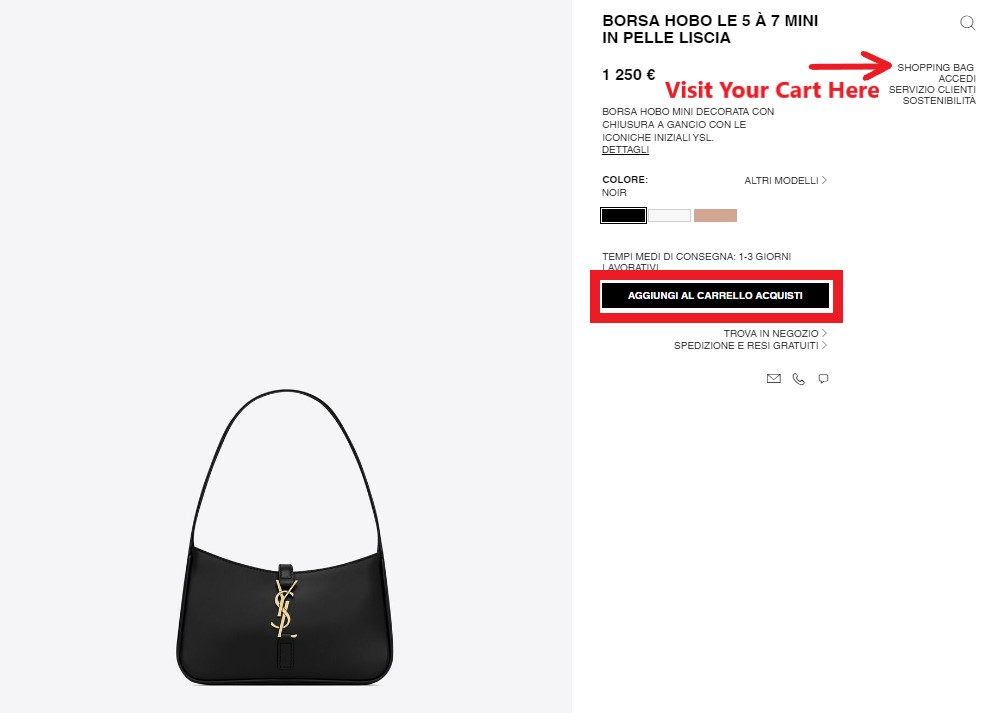
Step 4
If you wish to add an item into cart, click on black button and you’re able to visit your cart by clicking top right as shown.
Step 5
In your cart, enter your email address, click “AVANTI” to proceed.
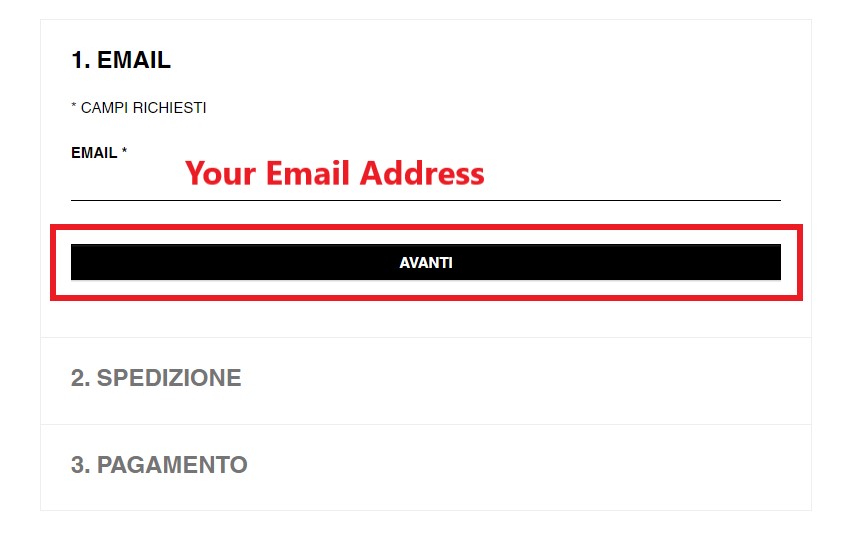
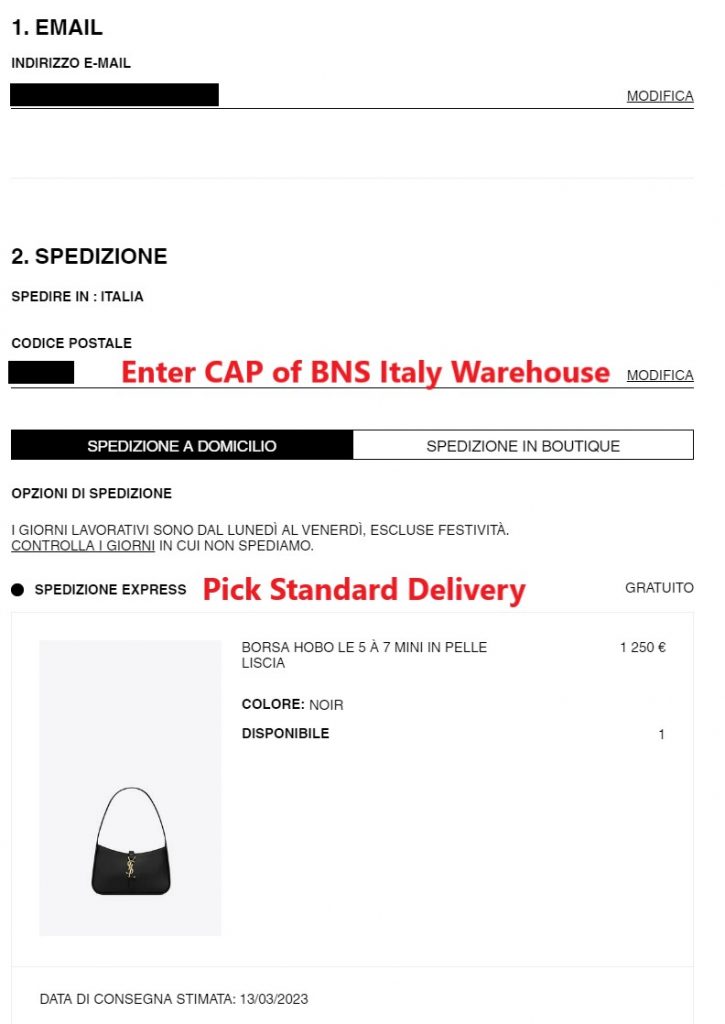
Step 6
Enter the CAP from the BNS Italy warehouse address, and pick standard delivery as your delivery method.
For CAP, go to “Overseas Warehouse Address” on your Buyandship member centre and view the information of Buyandship’s Italy warehouse.
Step 7
Enter contact and shipping details including your name with your BNS member ID, BNS Italy warehouse address and contact number.
For shipping address, go to “Overseas Warehouse Address” on your Buyandship member centre and view the information of Buyandship’s Italy warehouse.
Scroll down to continue.
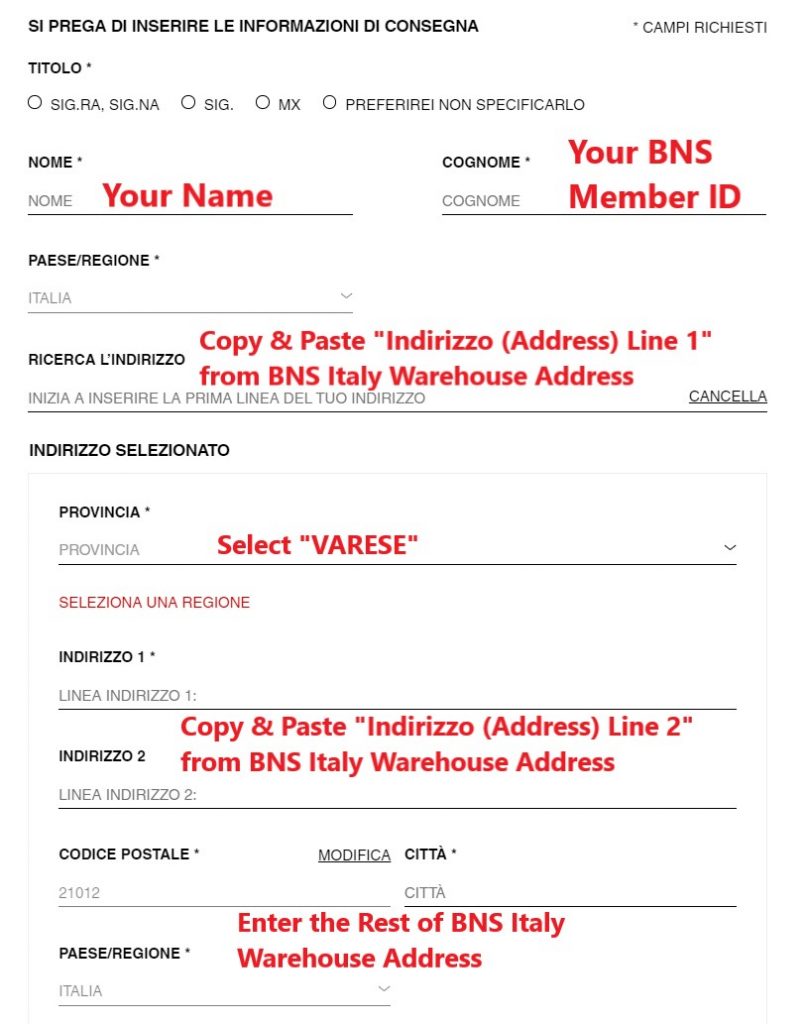

Step 8
Choose gift packaging option, then click on the black button to proceed.
Step 9
Double check your cart, shipping and contact details.
Tick the boxes and checkout as a guest.
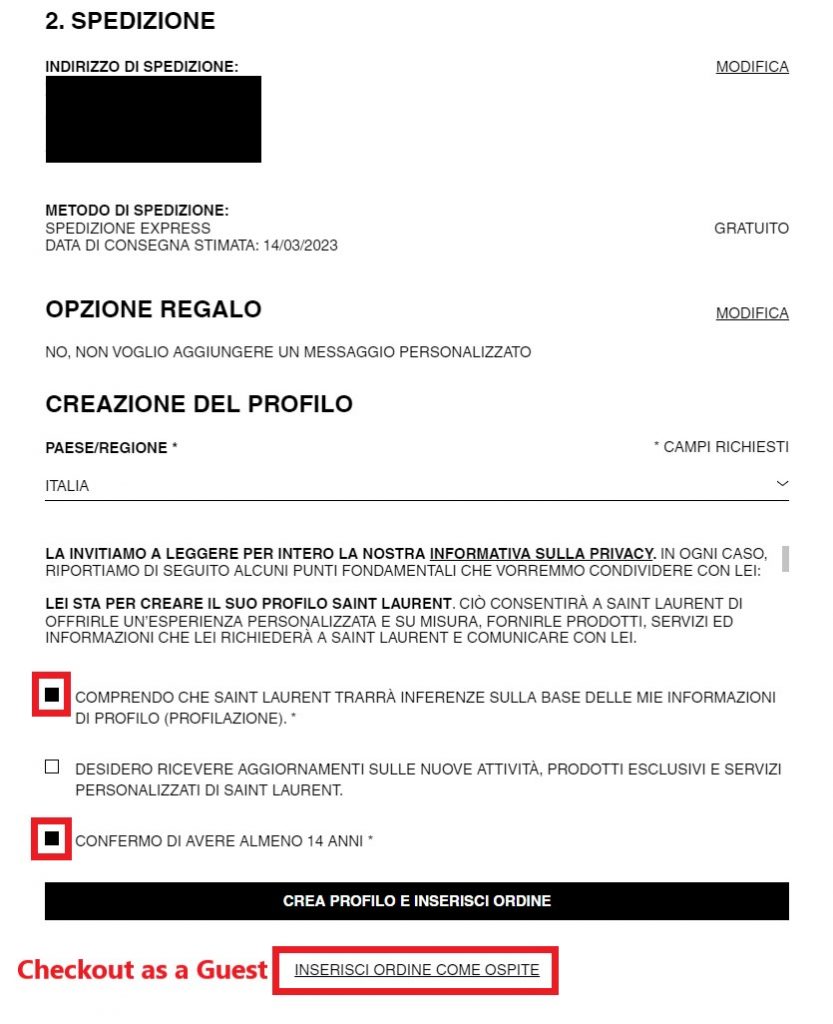
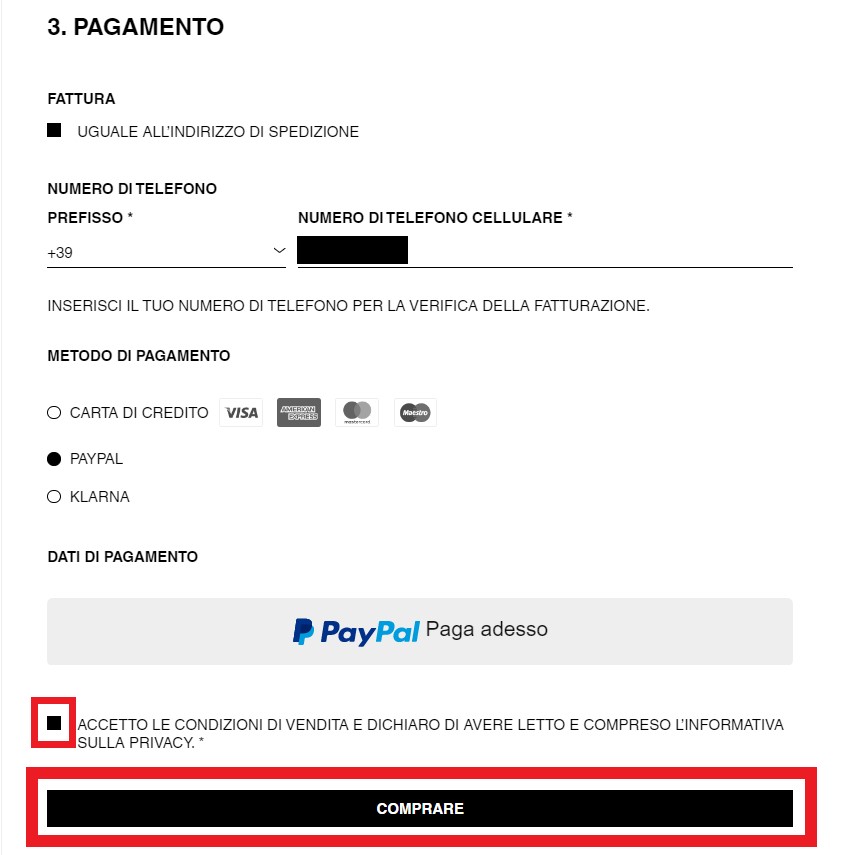
Step 10
For payment method, it’s recommended to checkout with PayPal account, and use the billing address registered for your credit card.
Tick the box below to agree to terms and conditions, and click “COMPRARE” to submit your order.
Ta-da! You’ll receive a confirmation email shortly!
Step 11
Remember to declare your shipments at your Buyandship member centre once you’ve received the shipping confirmation email from YSL IT!
💡 Members can purchase Buyandship Plus during the parcel declaration process. The fee will be 3% of the declared value of your parcel, which will be collected together with the delivery fee (minimum of S$5 will be charged).
💡Click to learn more about Buyandship’s Parcel Forwarding Process

How To Place Proxy Shopping Order

Step 1
Go to Buyandship website to log in or register as a member.
Step 2
Go to the Proxy Shopping page and click the “Place Order” button to create an order.


Step 3
After selecting corresponding warehouse, click on “Request An Item.”
Step 4
In the pop-up section on the right, provide accurate information such as the product page URL, product description, product image, and other details.
Within one order, you can add up to 10 items from the same online store. (If the items are from different websites, you will need to submit a new order.)
Simply copy and paste the product information displayed on the shopping website. (If the original product description is in Korean, please copy the Korean content as the product data.)
Then click “Next.”


Step 5
After filling in the product details, click “Save” to complete the ordering process. Wait patiently for us to confirm your order and arrange for payment. Once that is done, your ordering process will be complete!

